One of the advantages in the Logos mobile app for tablets and phones is the ability to turn off all of the distracting chapter numbers, verse numbers, and footnote and reference keys to have a clean reader’s edition of the Bible. The problem is the feature can be difficult to find because books have their own settings, so it isn’t clear how to switch them off. In this short tutorial we’ll look at how to do this step by step. It works for any translation. I’m using an Android tablet.
Step 1
Rather than going to the standard settings for the app, we need to go to the settings for the current book. To get to those settings, make sure the top menu bar is displayed. If it’s not showing tap anywhere (other than a link) on the screen to make it appear.
Step 2
Click the three dots in the upper right corner to open the menu. At the bottom of the menu click Aa View Settings.
Step 3
Scroll to the bottom and find the location titled This resource. Click Bible text only to open the settings for this feature.
Step 4
Click the switch in the upper right corner to the on position (it will slide to the right).
Step 5
Click the check boxes to place a check-mark in each of elements you want to display. I recommend selecting Bible text formatting and leaving everything else unchecked. Alternately, you can just enable or disable specific elements such as headings, footnotes, etc. Select the arrow in the upper left corner on this screen and then again on the next screen to get back to your Bible.
Step 6
Tap the screen to hide the menu bar. You now have a reader’s edition with no chapter numbers, verse numbers, footnote indicators, or reference keys. Across the top you will still see the information about the Bible you’re reading on the left, and on the right you’ll see the book name and range of chapters and verses.
Ending Thoughts
That’s it! It only takes a few seconds to set up a reader’s edition in the Logos app and there’s no better way to enjoy reading God’s Word.
Do you read the Bible on your tablet or phone without chapter and verse numbers? What app or method do you use? Let us know in the comments.
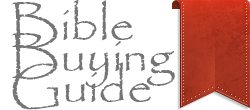









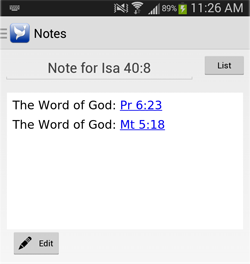

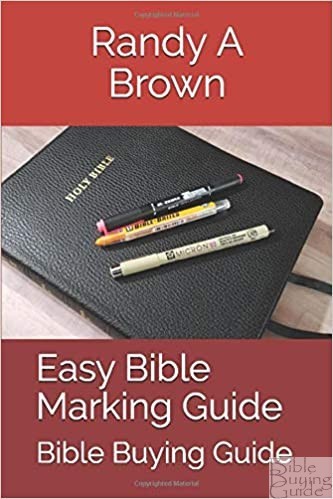
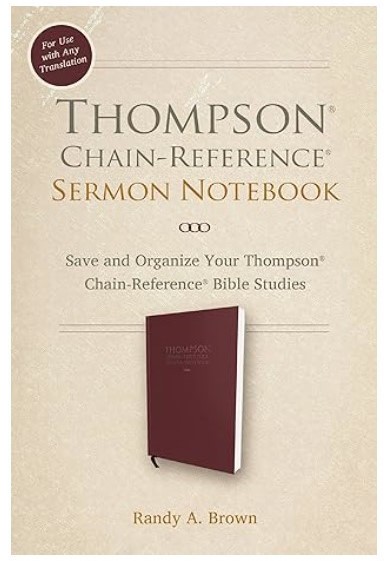
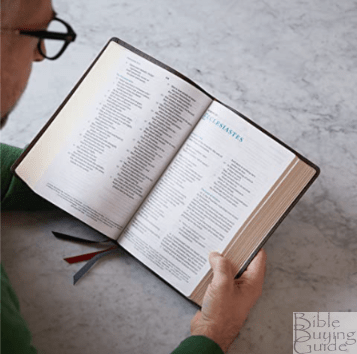


Recent Comments