Logos Now is a subscription-based extension to Logos 6. It adds features, tools, media, datasets, etc. These are exclusive to Logos Now. You can see the list at their website. I’ve been using it for a few weeks and here are my thoughts about the features and what it has to offer.
Updates and New Features
The point of any new software is to get new features. Not only do you get new features, you get the latest updates first. For new and improved features, datasets, and media, you don’t have to wait until the next major release of the Logos software. You get access to them as they’re made.
Here’s a look at some of the new features that are included:
Systematic Theologies Section
There’s a systematic theologies section that gives more information about a Biblical text within the Passage Guide. References are organized according to categories. You can sort them by author or denomination. This is a great way to quickly search your resources for information about passages based on topic and denomination.
You can right click on a passage, run the passage guide, scroll to the systematic theologies section and you’ll find the results already categorized based on the theological topic (Soteriology, Bibliology, Christology, etc.). You can expand the section you want and you’ll see the results broken into the denominational groups of their authors.
Multiview Resources
This lets you view two resources at once such as multiple translations and commentaries in the same panel. They can share the search results and visual filters. You can search for words and get results in both texts.
Concordance Tool
You can create your very own custom concordance for any of the resources in your library. You can browse by topic, word, lemma, or root word, and you can search for keywords, transliterated Greek and Hebrew words, authors, and more.
Old Testament Propositional Outlines
These let you trace the thoughts of the Biblical writers and see how each line relates to the next one. It will transform the Hebrew or English into points with sub-points with labels.
New Testament Manuscript Explorer
This is an interactive tool that lets you search through NT manuscripts. You can navigate, filter, and sort the results to highlight specific details about the manuscripts. This is helpful for finding specific text-types or texts that contain specific portions of Scripture.
Names of God
This tool lets you find every name of God and see where each one occurs in Scripture. You can narrow your search by the type of literature, the Biblical language, who’s speaking, specific books, and more. It will show the number of occurrences, the variations on the name, and let you see it in the original context. It will also play an audio clip of how the name is pronounced in the original language.
Corresponding Words Visual Filter
This is a search tool that shows everywhere repetition occurs within any of your resources. This is actually a Bible study method that helps you draw out ideas and see key themes within passages. This tool makes that study method easier. You can mouse-over any word and it will show you where it’s found in your commentaries or Bibles. It will also search for a specific lemma, root, or sense of a word within the Biblical texts.
Greek Grammatical Constructions
This is a dataset that identifies NT Greek grammatical constructions and shows the various occurrences of it throughout the New Testament. It shows technical tools such as Granville Sharp’s first rule, Colwell’s Rule, conditional clauses, clause-level asyndeton, historical presents, and articular infinitives. It has a Propositional Flow tool that labels and reformats the text into an outline so you can see how ideas fit together, how the text flows, and how each line relates to the next one.
Commandments of the Law
This is a tool that lets you group the 613 mitzvoth commandments into categories such as state and people. You can also track a specific type of law. This is helpful for studying things like the ceremonial laws in the Torah or similar types of searches.
Media Browser
This lets you browse all of your media, (such as images, videos, maps Verse of the Day, art, etc.) in one place, making it easier to find what you need for study or use in presentations. You can search with keywords and see collections, tags, people, etc.
Septuagint Manuscript Explorer
This is an interactive section that gives you information about the Septuagint manuscripts. Information includes content, language, date, etc. It lets you see the Septuagint manuscript evidence for the Minor Prophets, the manuscripts that contain the book of Psalms, and more. You can even view the Codex Sinaiticus online.
Logos Web App Beta
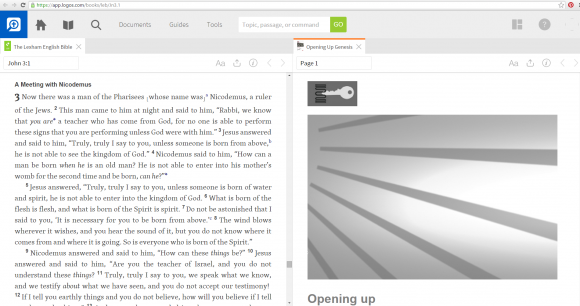
You also get access to the Logos Web App beta. This is basically the desktop app that you can access online. I like this feature because I’m not tied to a specific PC. I can log in and have access to my Logos software. It currently contains the Passage Guide, Exegetical Guide, Atlas, and a few others. Of course being beta it’s still a work in progress.
Free Resources
Logos gives away a lot of free resources already but with Logos Now you get even more. You get a month-long full-access preview of certain resources. There are dozens of resources available and more are unlocked every month. Examples include N.T. Wright’s Paul and the Faithfulness of God, and Gerhard Vos’ five-volume Reformed Dogmatics.
If you sign up for an annual subscription in the month of October (2015) you get three free resources:
- Stanley Porter and D.A. Carson’s Discourse Analysis and Other Topics in Biblical Greek
- Swiss-Reformed classic A Compendium of Christian Theology
- 10-volume The World’s Great Sermons.
You can see the details here: Free Resources Now
Training
Any time I deal with software as complex as Logos I want training. I can figure a lot of things out on my own, but I know I’ll only go so far before I stop exploring and I’ll end up just using the main features. If you sign up for an annual subscription in October (2015), you get access to a free training webinar.
You Need Logos 6 for Windows or Mac
Logos Now is an extension of Logos 6, so to use it you’ll need a Logos 6 package. To get the best use of Logos Now it’s best to have at least Logos 6 Gold or higher base package, or Logos 6 Feature Crossgrade or higher. With Bible Buying Guide’s partnership with Logos you can get 15% off of a Logos 6 package. Just use this affiliate link (this helps me keep this site running too, and I appreciate the support): Logos 6.
Conclusion
Logos Now has a lot to offer. It fully integrates into your Logos package so there isn’t anything special that you have to do. It automatically downloads when you open Logos 6. There are a lot of new tools in it already and there are more coming. It will actually pay for itself with the free resources that it gives you (providing you don’t already own them). It’s especially useful if you want the resources or any of the new features. Of course more features are being added as they’re created, so I suspect it wouldn’t take long to pay for itself.
Images taken from Logos Now website.
Faithlife provided this software free for review. I was not required to give a positive review – only an honest review. My opinions are my own.
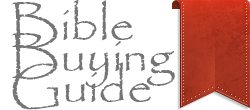
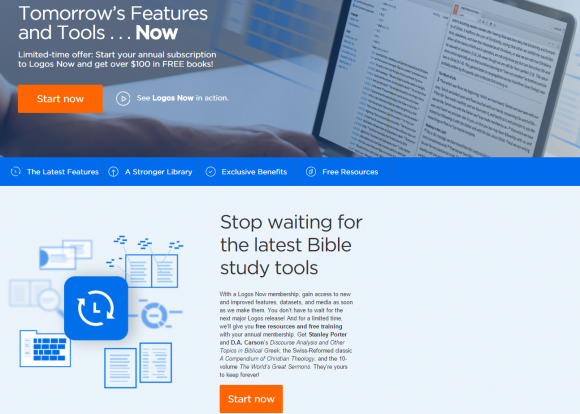
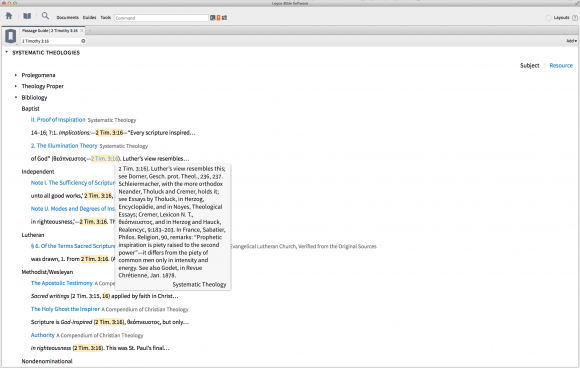
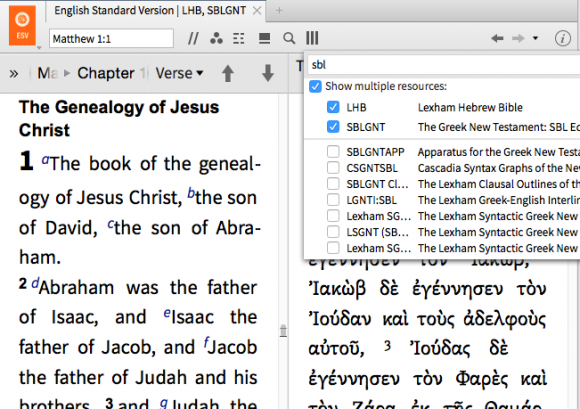

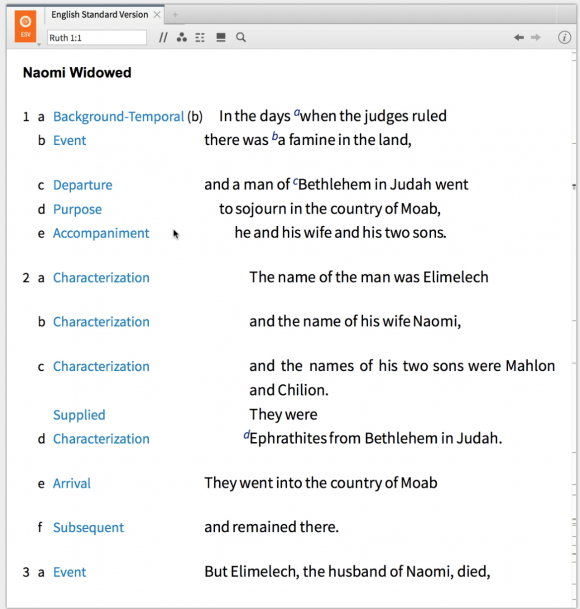
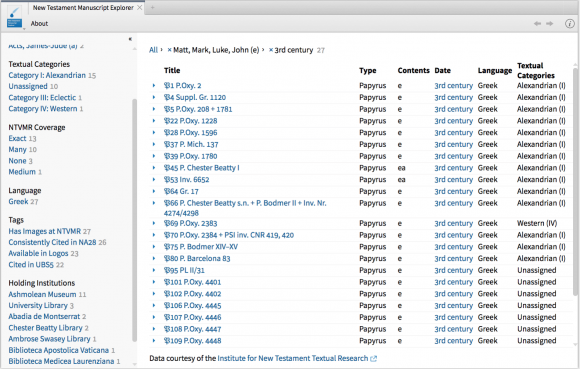
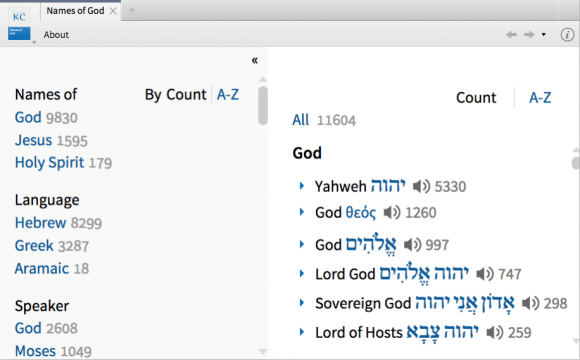



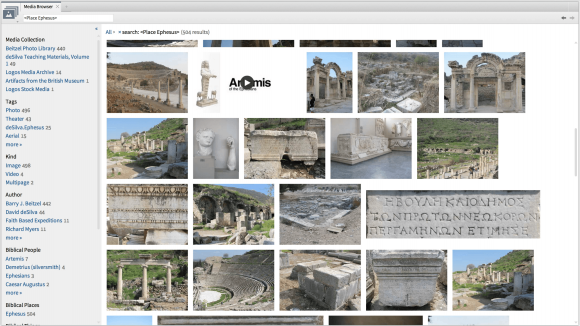
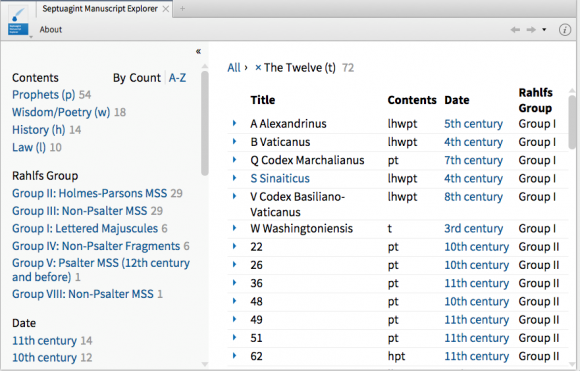



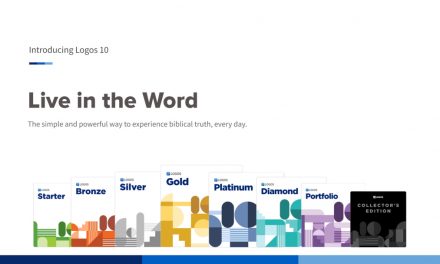
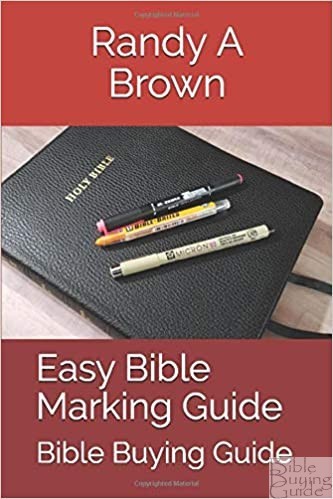
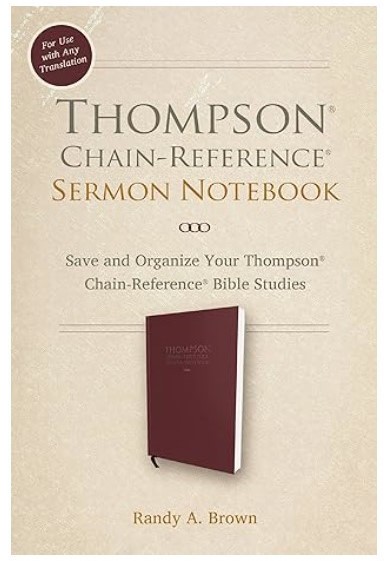
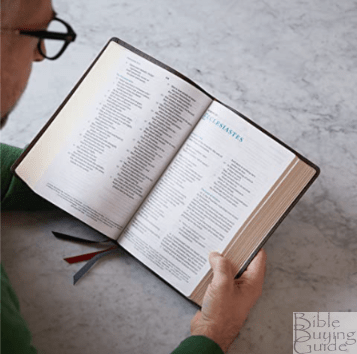


Recent Comments