Faithlife just released Logos 8, and like all new editions of Logos, this one comes with a brand new set of features to help improve your Bible study and to make your study faster and more efficient. In this review of Logos 8, I’ll take a look at the newest features and share my thoughts on using them.
The main structure of Logos 8 still works the same as Logos 7. If you’re familiar with the way Logos 7 works you’ll have no issues using Logos 8. In this review, I’ll mostly look at the new features, which make it easier to work with the text and to share your notes and documents.
For technical reference, I’m running Logos 8 on an Asus 15″ laptop with Windows 10, a 4ghz i7, 8gb RAM, and a Geforce 940m graphics.
Special Offer
We’ve partnered with Faithlife to give Bible Buying Guide readers a special discount:
Get 10% off a base package (25% for upgraders) plus 5 books (up to $175 in value).
Use the coupon code BIBLEGUIDE8 at check out.
Click the image below for a special offer:
Dashboard
A new area is added to the home page where you can create a custom dashboard. The dashboard looks more similar to a modern blog with elegant cards. It streamlines the navigation for your reading plans, courses, books, Bibles, tools, prayer lists, etc. Everything you need is easy to reach. You can choose what goes on your dashboard and in what order.
It has several different options boxes where you can add devotionals, tools, etc. This example is Layout, which lets you create Quick Start layouts that open your specific tools where you left off.
Choose from 3, 4, or 5 columns. You can drag, drop, add, or delete to make the dashboard easier to use. I’ve added a few devotionals and quick start layouts.
The normal information you’d expect to see is still here too. It’s in the Explore section that appears under the Dashboard section on the Home page.
Workflows
Workflows provide step by step Bible study instructions based on the type of study you want to do. You choose the type of study, such as sermon prep, and it walks you through the steps and links you to books and tools. You can edit the workflow so you have only the steps you want.
The guide steps you through the process, guiding you through the study. It also provides links to related tools and information. This one is Inductive Study.
The Inductive Study lets you check off what you’ve completed and gives you space to write your own observations.
This one is Basic Study. It also has an area to write your observations and it even has a tool to compare multiple translations at once.
This one is Topical Study. It scans my library for tools that discuss the topic that I enter.
The Workflows seem to streamline the study process by setting up the tools that you’ll need ahead of time. I like that it steps you through the process and provides tools while encouraging you to do your own study. You can also choose the tools that are provided, allowing you to customize the Workflow to your own tastes.
Documents
Documents are now in one place, making them much easier to find. They’re categorized by type. You can even make your documents public. You can filter them by type, group, date modified, or date created. The search and filter tools are excellent for finding documents.
You can also view your documents in a window. Create a new document by clicking the New button and then select the type of document you want to create. This makes it easy to create documents.
Theology Guide
The Theology Guide lets you enter a topic and then shows you everything in your Logos library about that topic. It shows how doctrines relate to each other. When you look up a topic it opens commentaries to show what others have said and what the traditional beliefs are about the topic. It also includes related passages, recommended reading, charts, etc. You can view your systematic theologies as articles, ranked, by resource, or by count. Hovering over most of the resources will show them in a popup. This is like having a massive study Bible based on topic.
Notes
It has a new note feature that helps you organize your thoughts. You can navigate by type, resource, Bible book, data type, notebooks, anchor, date modified, or ate created. You can take a note and then drag and drop it into a notebook. Add tags, share it, and search through all of your notes fast. This tool streamlines the notes, making them easier to use.
Library
The Library also includes new filters to organize your library. Filter by subject, type, tags, author, ratings, collection, series, etc. This is especially helpful if you have a large library because book titles are easy to navigate because of the way they’re arranged.
Canvas
Canvas is an interesting addition to Logos 8. I think this might be my favorite new feature. This is essentially a drawing tool that allows you to drag and drop drawn elements, add passages, work with the text, annotate, add symbols, add arrows to show the flow of a passage, add diagrams, drawings, text, insights, etc. You can even share your drawings.
You can drag your favorite shapes to a Favorites section for quick access to them. It includes info cards, basic shapes, shapes, lines and arrows, and text. you can click on them or drag them to your canvas, and then resize them by dragging a side or a corner, or by using the zoom tool. Place one shape in front of another, add color to any element, and customize the font styles. Add passages from any translation in your library.
I found Canvas to be highly intuitive. It’s similar to online tools like Canva or the drawing tools from Microsoft Office. It has several color options, gradients, arrangments, etc. It’s excellent for creating charts, diagrams, drawings, Scripture pictures, journaling, etc. I’d love to be able to add images.
Custom Guides
You can create your own custom guides with the specific tools you need. Add or delete sections from the current guides (Bible Word Study Guide, Passage Guide, Exegetical Guide, etc), or you can use just a single section from a guide as a stand-alone guide. You can drag and drop the tools in any order you want.
Ending Thoughts
As far as speed, Logos still isn’t the fastest Bible app, but it is faster than Logos 7. Logos 8 does search the library noticeably faster than Logos 7. It does still take a couple of minutes to open initially, but it doesn’t seem to slow my system down as much as Logos 7 did. Clicking on a word in a Bible opens up study resources almost instantly. With Logos 7 it would take a few minutes for it to scan my library and bring in the results. I’d like it if searching for words in the word study tool was faster, but it is faster than Logos 7.
I like the new features of Logos 8. The Canvas is interesting and I can see a lot of different ways to use it. I like the filter tools a lot. They are great for finding your documents fast and easy. The Notes tool will make it easier to create and find notes. The Workflows are great for speeding up study and I love that you can customize the tools.
I mostly use Logos 8 for sermon prep, and I’m glad to see the sermon editor is still here (Sermon Editor was my favorite new feature of Logos 7). This still works the same. I think the Canvas tool will be good for creating handouts to go along with sermons. I highly recommend Logos 8 for any serious student of God’s Word.
Take advantage of our special discount just for Buying Guide readers:
Get 10% off a base package (25% for upgraders) plus 5 books (up to $175 in value).
Use the coupon code BIBLEGUIDE8 at check out.
Click here or on the image below for a special offer:
Faithlife provided this software in exchange for an honest review. I was not required to give a positive review. My opinions are my own.
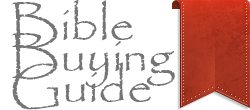


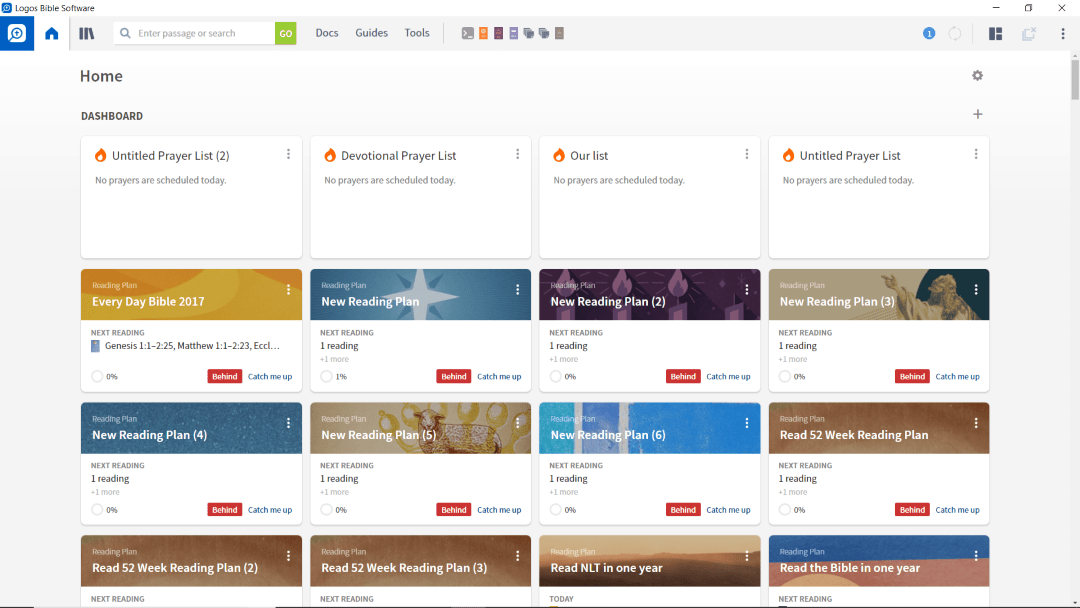
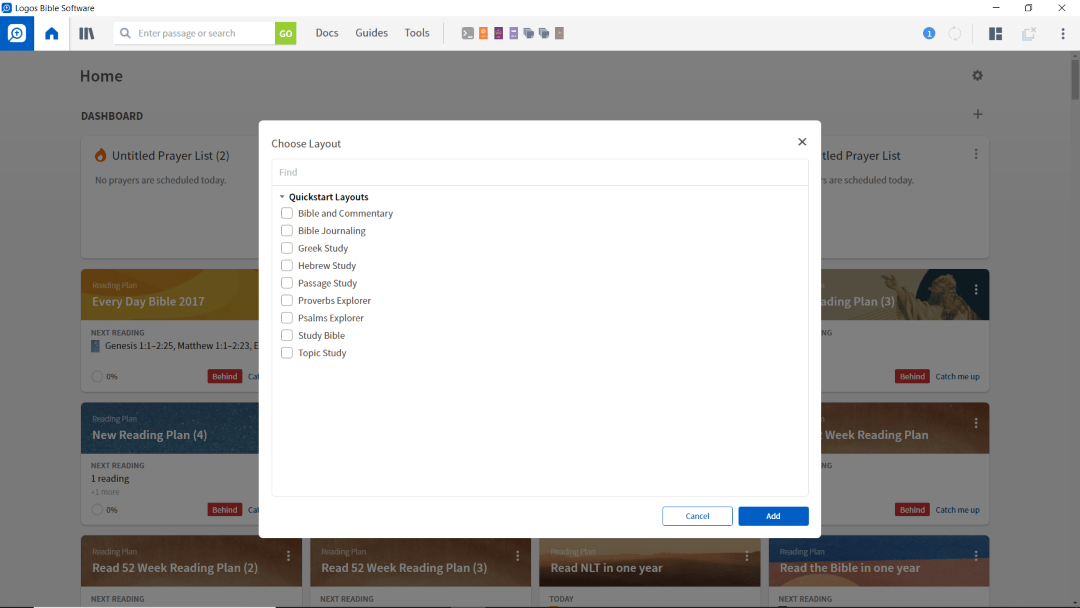


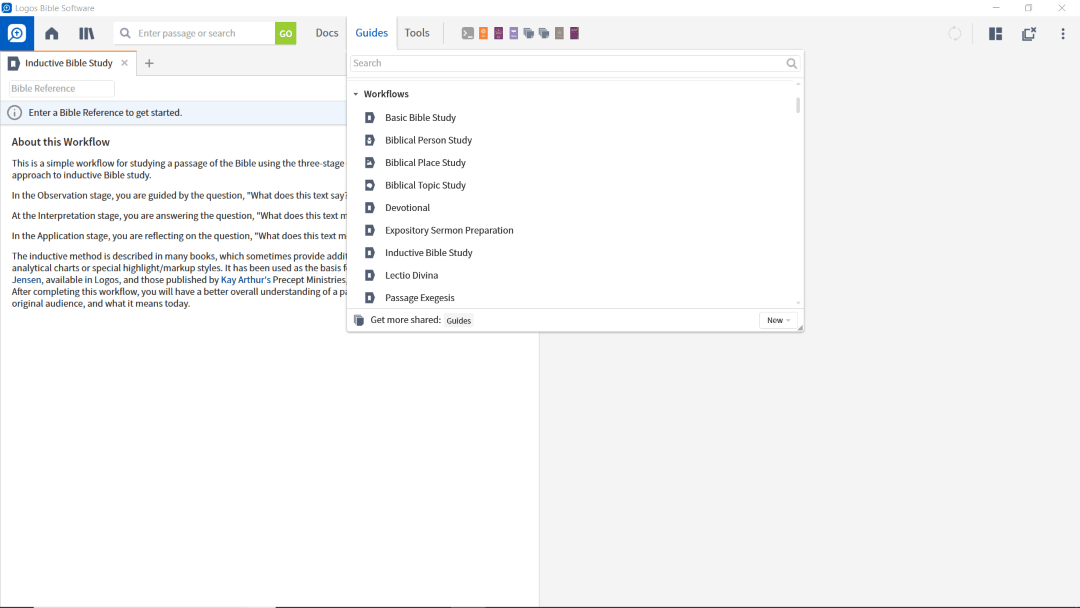
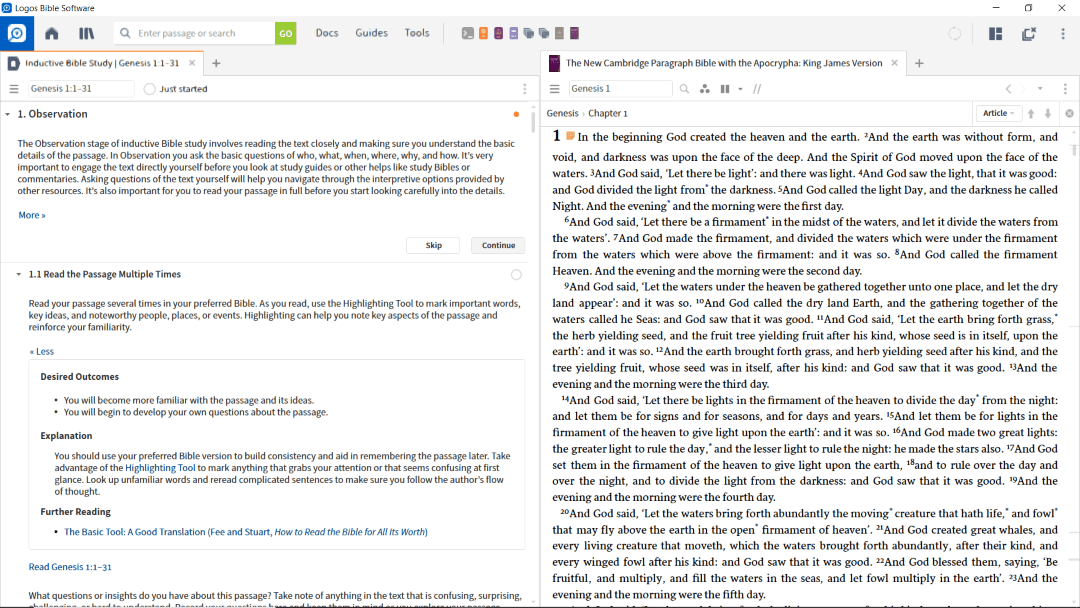

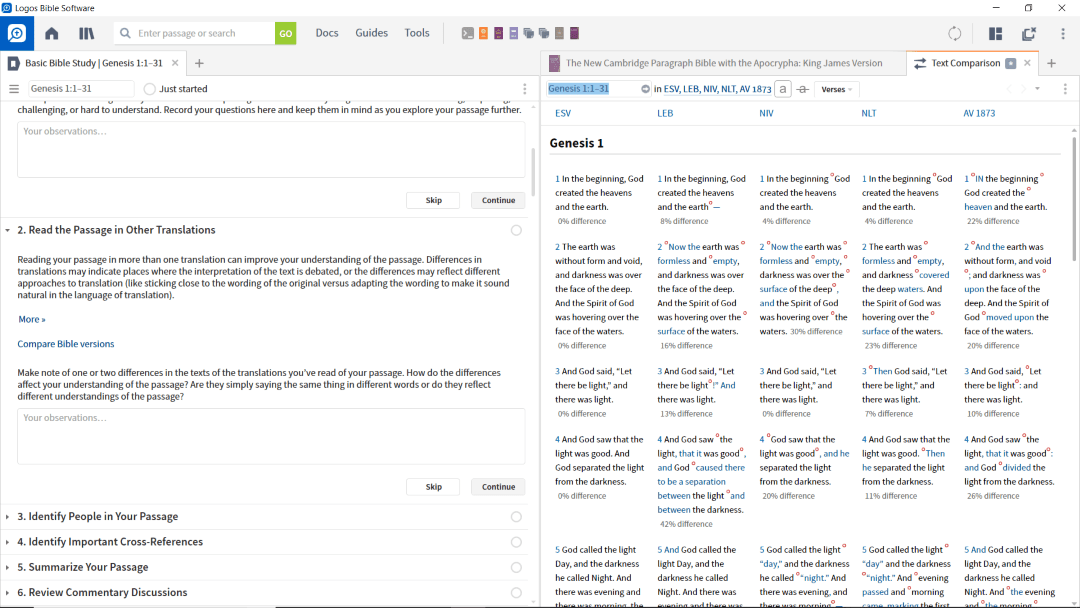
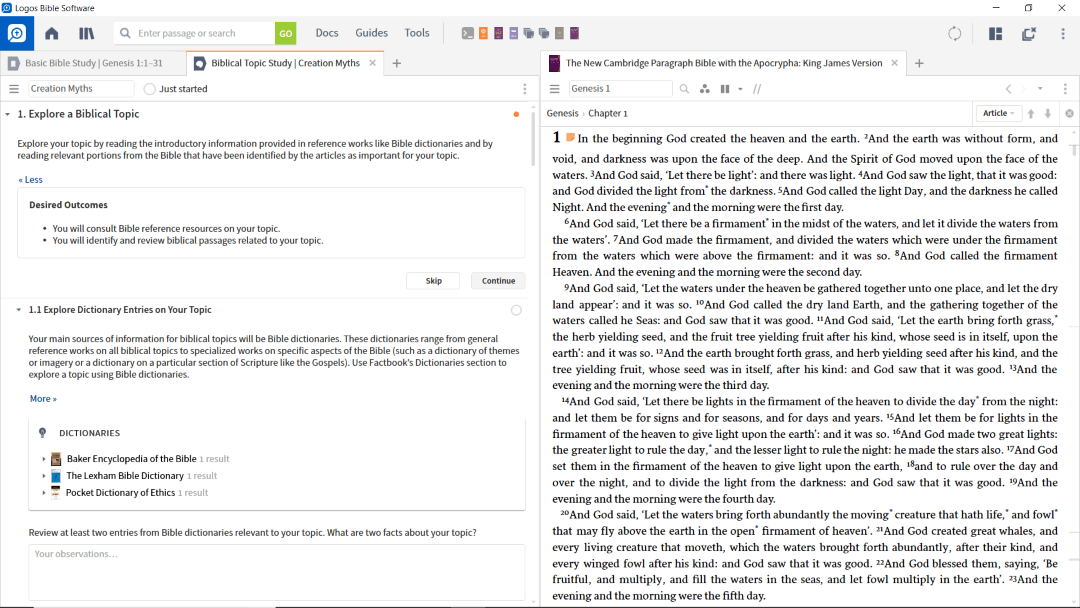
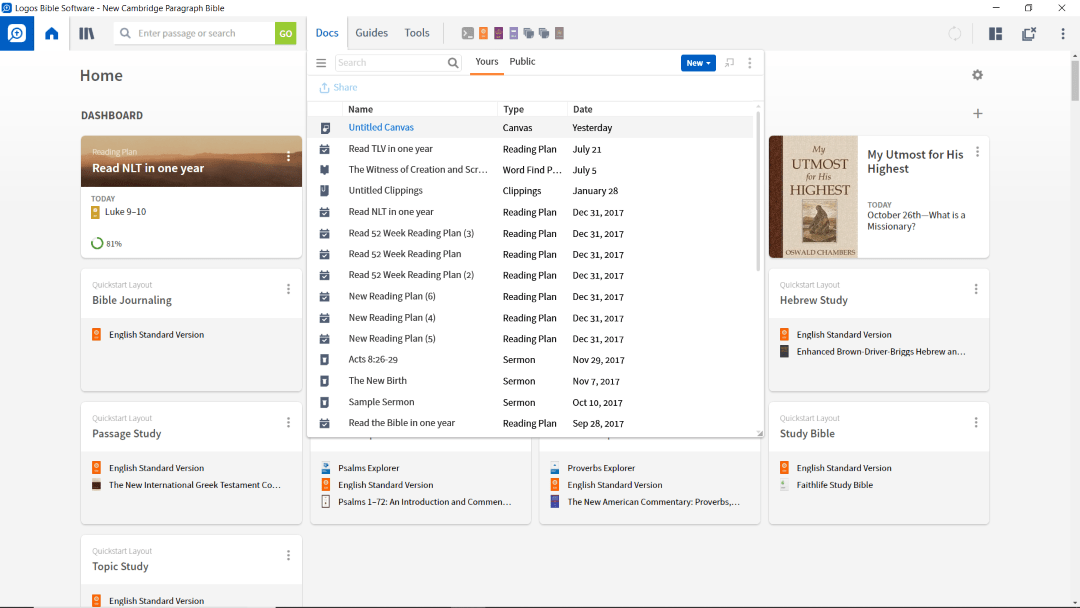
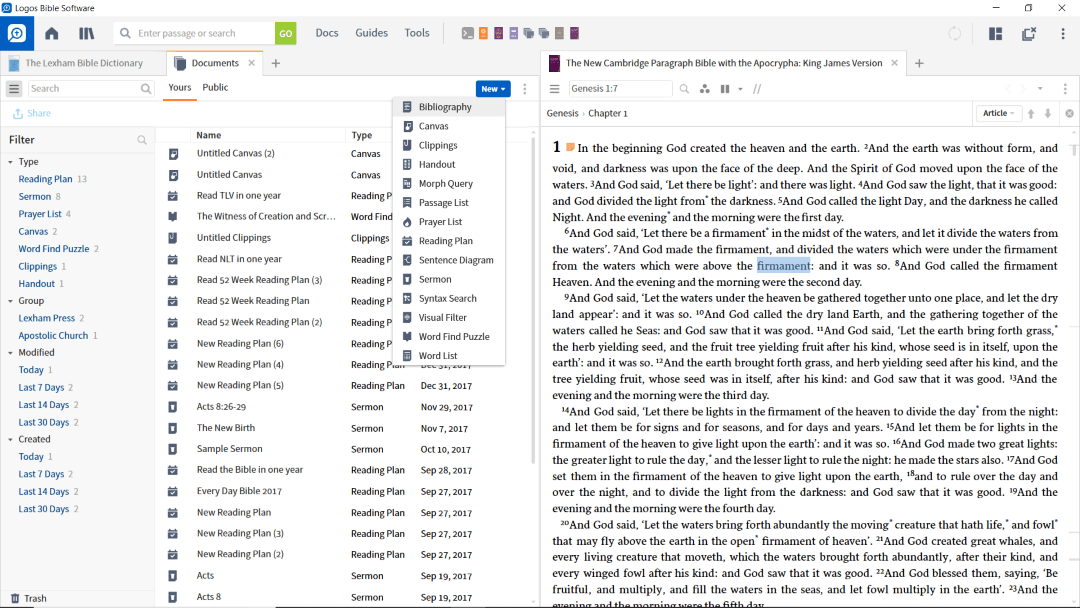

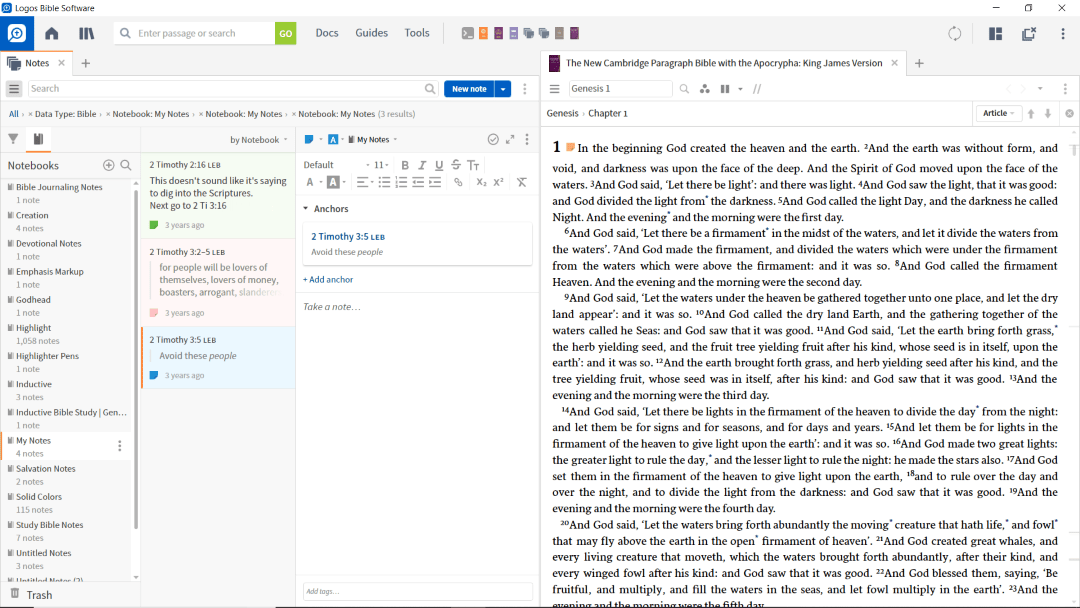
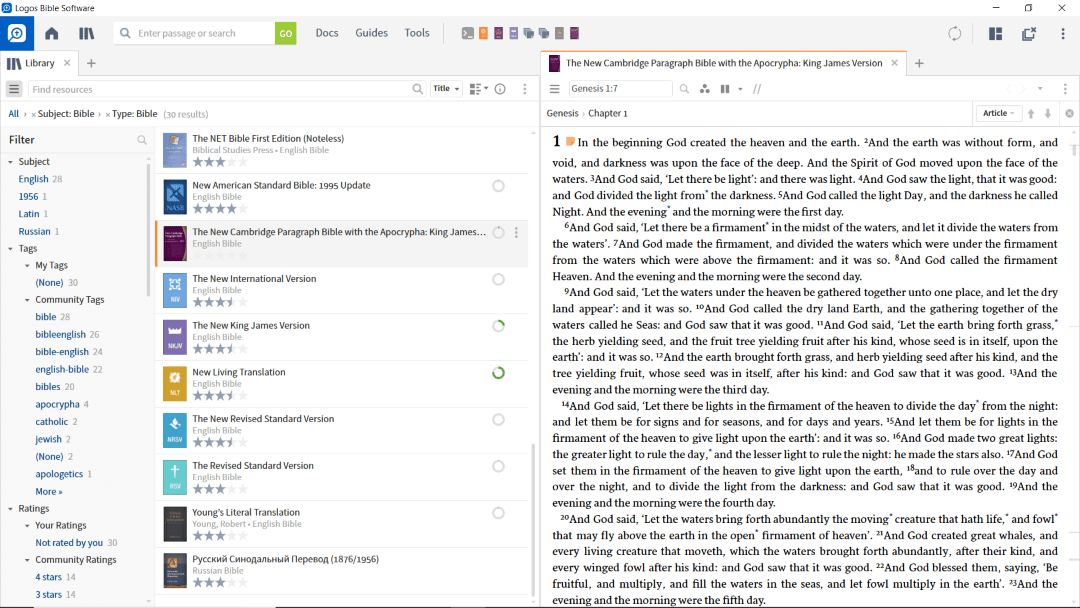
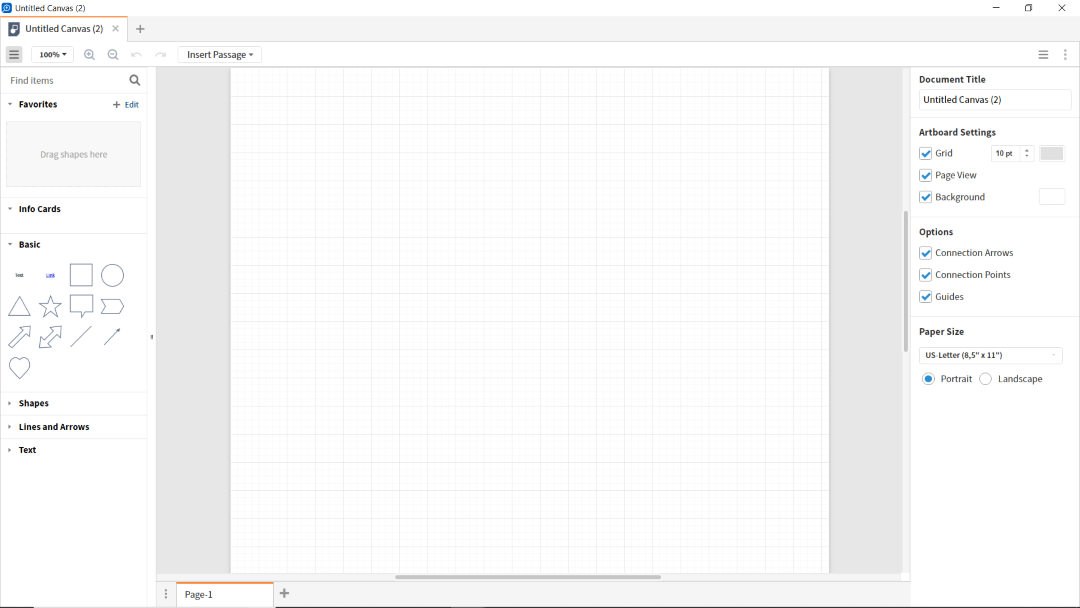
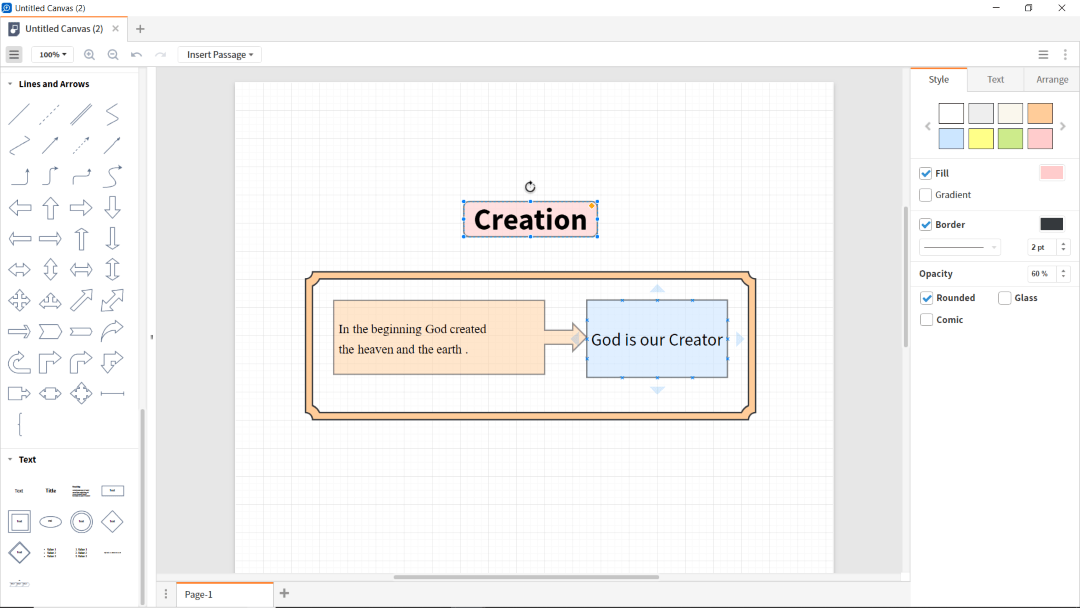
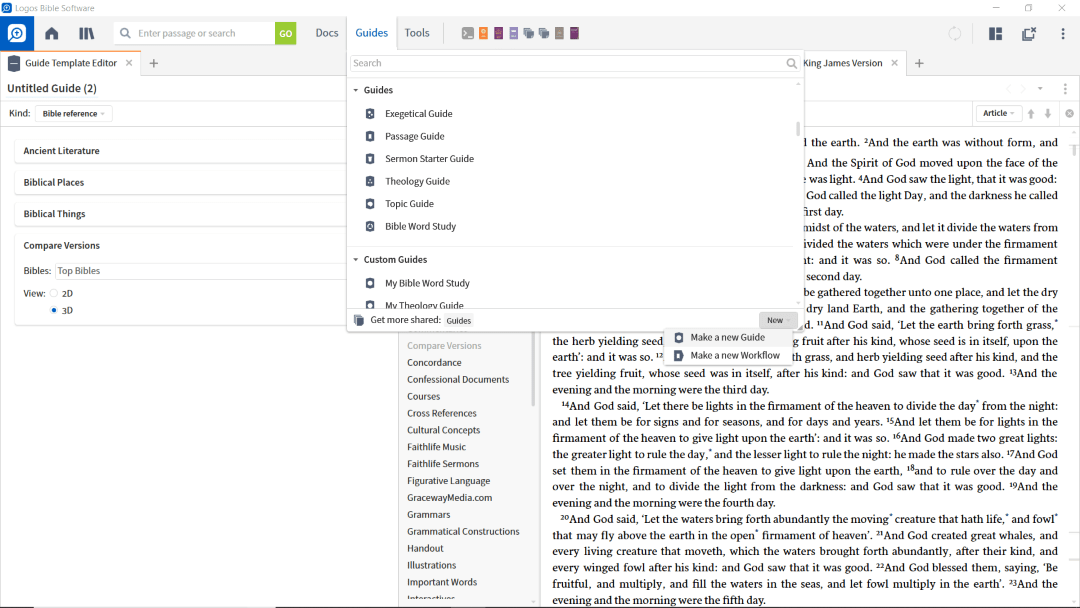

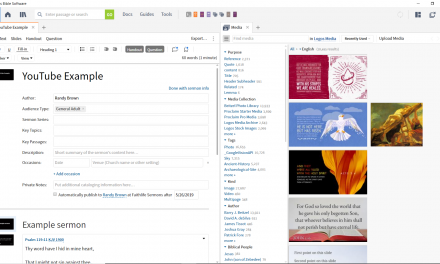


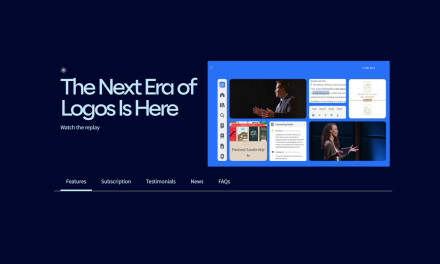
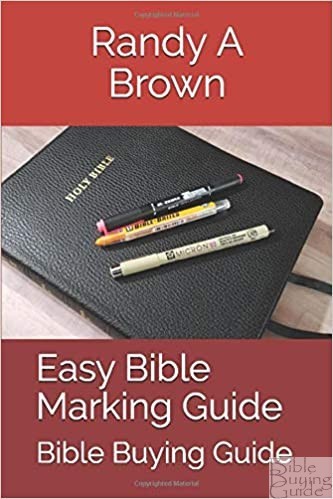
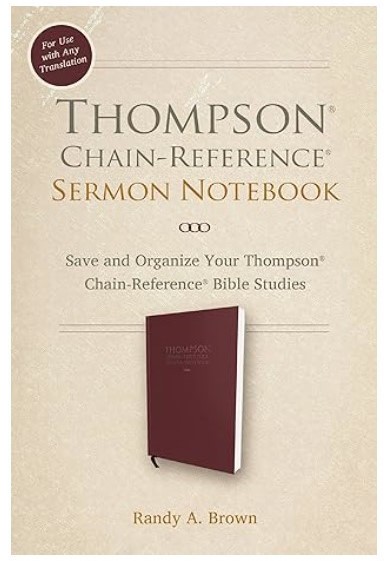
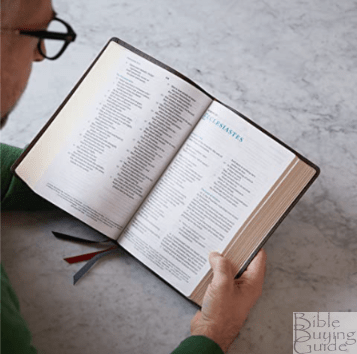


Trackbacks/Pingbacks