The Kindle Fire is a tablet from Amazon that runs on the Android operating system with Amazon’s GUI on top (don’t worry about the tech stuff. It just means it has a solid OS). It’s got some great features and a great platform. What makes it great for Bible study? Glad you asked.
There are three good ways to study the Bible using the Kindle Fire:
Apps are actual programs instead of books. Apps are my favorite way to study the Bible on Kindle. They have features such as split screen, bookmarks (great for memory lists), syncs to dictionaries (notes, commentaries, etc.), marking (color-coding, underlining, bolding, etc.), easy switching between translations, add-ons, your own notebook, and much more. For most of them the app is free and they come with a Bible or two.
Here are clickable links to some of my favorites:
Kindle books are a great way to study the Bible. Kindle has many Bibles available. They work just like any book on Kindle and are easy to navigate. I like that they start where you left off. You can get most Bibles from less than $10. I’ve bought most on sale for less than $3. Some of the navigation can be a little difficult for touch screens. I recommend downloading a sample to see if you like it before buying.
Here are clickable links to some of my favorites (there are too many to list them all):
Websites
You can use a Wi-Fi connection and the Silk web-browser to study the Bible on the web. This is great for websites that are designed for mobile use. You can login and the site will store all of your notes and settings. If the site isn’t optimized for mobile it might be too difficult to use. Features can be added easily and you can access your notes from any PC, smartphone, tablet, etc., with an internet connection. The only downside to using the web for Bible study is that it requires a Wi-Fi connection. Some sites can be more difficult to use than others.
Here are clickable links to some of my favorites:
There are a few other ways to study the Bible using your Kindle Fire:
Documents
One more way to study the Bible is by using documents that you store on your Kindle. These can be Word or PDF. I don’t recommend using these formats for Bible study because it is too difficult to bookmark your location. I use them for reference-works if I don’t have the books in apps or Kindle books (I have around a hundred books in PDF).
Audio
You can listen to the Bible as an MP3, audiobook, streaming, and books from Audible.com. Audio doesn’t take the place of actual Bible study, but it is a great way to listen to the Bible when reading is difficult. I use regular CD’s or MP3’s in the car.
So why use the Kindle Fire for Bible Study?
You can have thousands of reference works at your fingertips, you can add, edit, or remove your notes and markings, you can make the text as large or as small as you want, you can search easily, you can change from one translation to another quickly, you can see two translations at once, you can split the screen between the Biblical text and a reference (dictionary, notes, etc.), you can add Bibles and books easily, Bibles and books are cheaper than paper, you can always re-download your books and Bibles, you can read the same books and Bibles from your PC and smartphone, you can sync between all your devices, and you can hold it in one hand while reading in the dark.
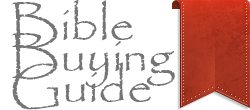

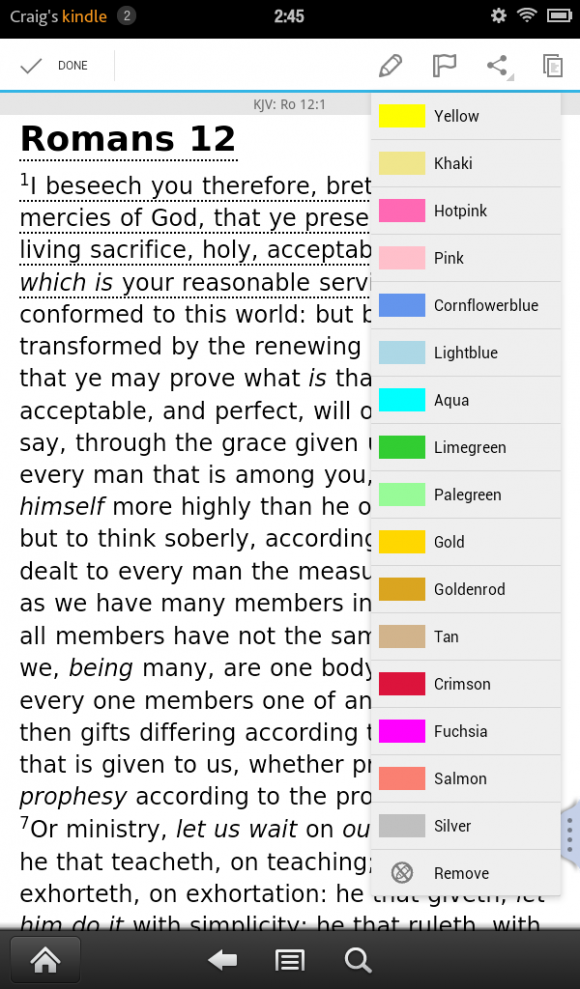




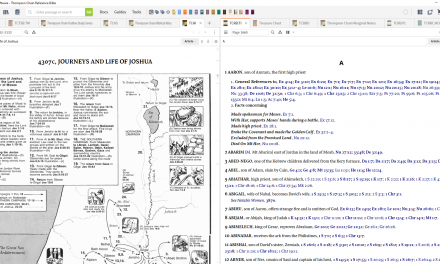
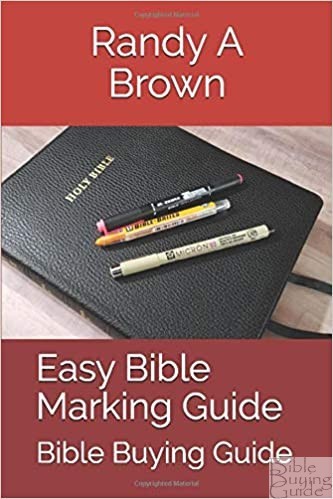
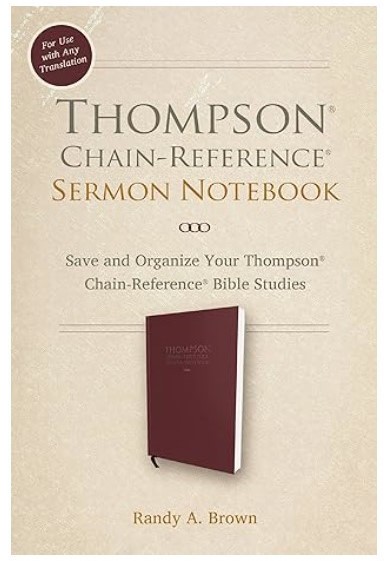
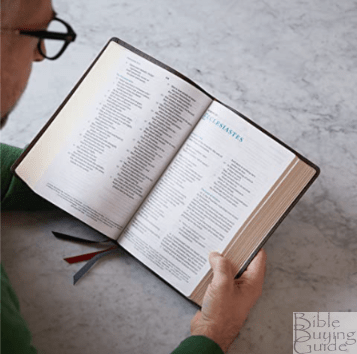


I have had a Kindle Fire for over a year know. I use it in a lot of the ways you stated. I love the fact that it makes studying in low light easy. I also love being able to change the font size of the books I am reading. It is an especially efficient tool to use when traveling. Everything is right there in the package: lexicon, bibles, commentaries, cross references, etc. making it optimal for light travel.
Hi Charles. I started with a Kindle 3 and then got the Fire last summer. I’ve been enjoying using it for reading and study. It hasn’t taking the place of my regular Bible, but I love using it. I use both apps and books. Do you have a favorite app or book?
One particular book I am reading and enjoying right now is “Soul Winner” by Charles Spurgeon. I don’t particularly have a favorite app. I use a separate note app to type down sermon ideas that I may get while I am using my Kindle. My favorite site to use as far as study goes is Blueletter Bible. Of course one of my bookmarked sites is Biblebuyingguide.com!
🙂 Awesome!
Dear Friends:
It is interesting to observe what passes as a Bible (book) now! I know that Kindle and other electronic media are popular and useful, but I’m afraid I need the visual, aromatic, and tactile qualities for an object to be considered a book. I realize that there are folks who are addicted to electronic media, and for these this product looks like a good option. Indeed these readers are not offensive to others, users are not more likely than book readers to walk around the supermarket running into other people, or trying to read while driving with disastrous results.
Go ahead, call me a curmudgeon, you are obviously correct. For me I will stick to the printed page ranging from a cheap paperback to the finest leather bound edition I can find. I still prefer snail mail, e-mail beats it in speed and practicality, but there is nothing like a letter written on stationery, you can hold it, save it on your desk or next to your reading light near your favorite chair, read it later, touch it, feel the heft of it or depending on the sex of the person who sent it, smell the scent that it contains. I get emotionally attached to things, electronic images don’t give me the same sense of connection or bring to my heart the love that a real letter does.
God bless those who are providing e-Bibles for those who are addicted to the modern media, as for me, I’ll stick with the traditional format, for me, that is a bound book, I draw the line there, scrolls appear to be difficult to deal with.
Yours in Christ
Don Denison
Well said. This is exactly why I believe there will always be Bibles printed on real paper. Traditionally bound Bibles also have an effect on those around you. I would rather be seen carrying a traditionally printed and bound Bible than an electronic gadget any day. Of course I don’t do it to be seen, but I’ve gotten lots of good comments and a few stares while reading a printed Bible in parking lots. If I was holding an electronic device they would just think I was like everybody else with a gadget.