The ESV Reader’s Bible Kindle Edition from Crossway presents the 2016 ESV in a highly readable format. Like the printed version ESV Reader’s Bible, it presents the text without verse numbers, section headings, cross-references, or footnotes, creating a reading edition that takes advantage of the Kindle format. In this review, I take a look at the ESV Reader’s Bible on the Kinde Oasis. It also works with other Kindle devices and apps.
________________________
Buy from Amazon (affiliate)
________________________
Crossway provided this Bible in exchange for an honest review. I was not required to give a positive review. My opinions are my own.
Layout
The text is presented in a single-column format with no verse numbers, footnotes, or section headings. Chapter number do include the name of the book. The titles for Psalms are in italics.
The text will look different on different devices. I’m reading the ESV Reader’s Edition on the 7-inch Oasis. To get the perfect word-count so poetry isn’t too broken, I read with the Bookerly font at a 1 boldness and 4 size. I chose the center option for the spacing, the full-width option for margins, and center-justified for the alignment. This gets me a large font (around 10 point) with extra line-spacing to make reading this Bible a reader’s dream. The space between the lines is about the same size as the font.
A font size of 3 (9 point) is even better for poetic layouts since it has few lines that need to wrap to the next line. When it does wrap to the next line, it indents the line so you know at a glance that the text continues the poetic line above it. This size sometimes only uses half the screen for many poetic verses because of how few words they need.
Size 4 is better for shorter poetic lines because it uses more of the screen.
Size 2 is the most perfect for poetic settings if you don’t want any lines to wrap. It’s about an 8-point font and I still find it easy to read.
Size 5 (11 point) is great for poetic settings in landscape orientation. You could go even larger and still have a readable poetic setting.
Navigation
Navigation is as easy as it gets on the Kindle. There are 2 options. The first is the table of contents at the beginning. The second is the Go To feature in the menu. Touch the top of the screen, select Go To, and then swipe up or down to choose your book. Once you select the book, you’re taken to the beginning of the book that includes the book name and list of chapters in multiple columns. Here, you can choose the chapter you want.
Searching
You can easily navigate to any verse you want. There is a table in the front with book abbreviations. In the search bar, enter the abbreviation followed by the chapter number, the letter v, and then the verse number.
For example, to navigate to Psalms 199:105, enter ps119v105. It shows you the verse so you’ll know what the text is. Click it to see the verse within the biblical text. Searching is quick and easy. If you’ve read the Bible for a while, you probably have the abbreviations memorized already.
Maps
It has 11 maps in the back. They’re easy to navigate and read on the Oasis. It doesn’t let you zoom, so they’re not as useful as they could be, but they do have large text and they’re not crowded with information. They look amazing on the grayscale screen of the Kindle.
Maps include:
- The World of the Patriarchs
- The Exodus from Egypt
- Isreal Under Saul, David, and Solomon
- The Kingdoms of Israel and Judah
- Jerusalem in the Time of the Old Testament
- Jerusalem in the Time of Jesus
- Palestine Under Roman Rule
- The Apostles’ Early Ministry
- Paul’s First and Second Missionary Journeys
- Paul’s Third Missionary Journey and His Voyage to Rome
- The Spread of Christianity in the First Two Centuries
Video Review
Conclusion
After reading the entire New Testament and over half of the Old Testament in the ESV Reader’s Bible Kindle Edition, I can say this is a wonderful reading experience. It does have chapter breaks with the book name, but that doesn’t bother me most of the time. It does help if you want to have an idea of where you are in the book. This is helpful considering there’s no other way to know where you are.
Scrolling through the books can be a hassle, but this is a problem with the Kindle and its user interface, not this Bible in particular. Navigation is a good as it gets with Kindle. I love the search feature. This makes it easy to find any verse just quickly. The information in the front steps you through how to do the searches.
I also love that I can make the text as large as I want and decide for myself which text-size and poetic line-breaks work best for me. I thoroughly enjoyed reading the ESV Reader’s Bible on Kindle. If you’re interested in a way to read the ESV without distractions, this is an excellent choice. It works great with any Kindle device or app.
________________________
Buy from Amazon (affiliate)
________________________
Crossway provided this Bible in exchange for an honest review. I was not required to give a positive review. My opinions are my own.
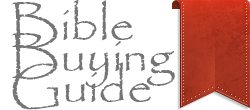
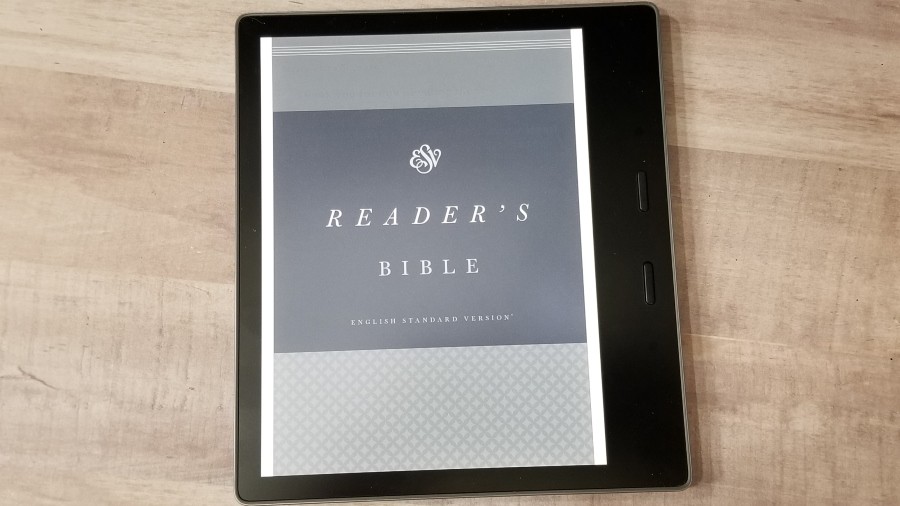
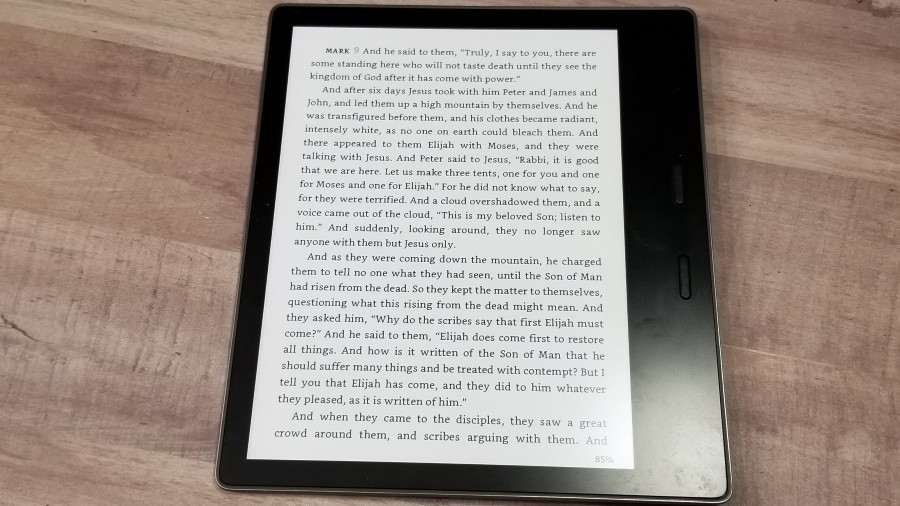
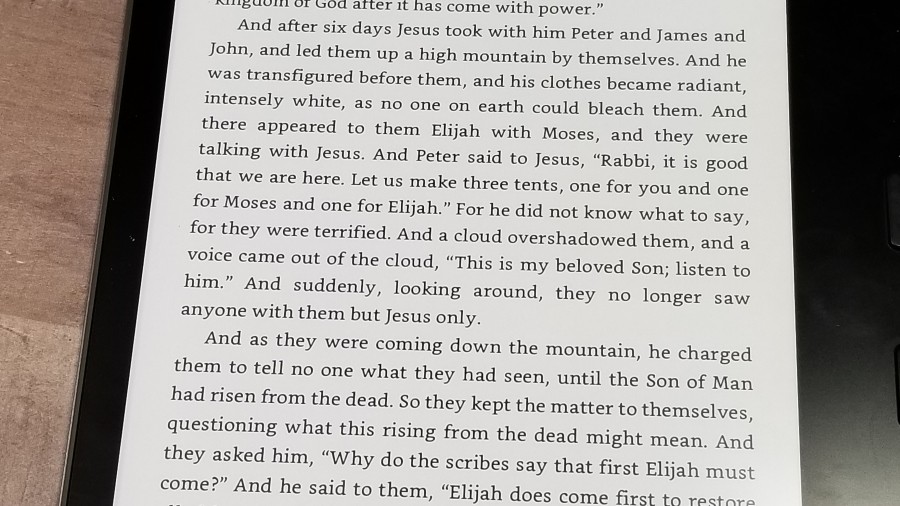
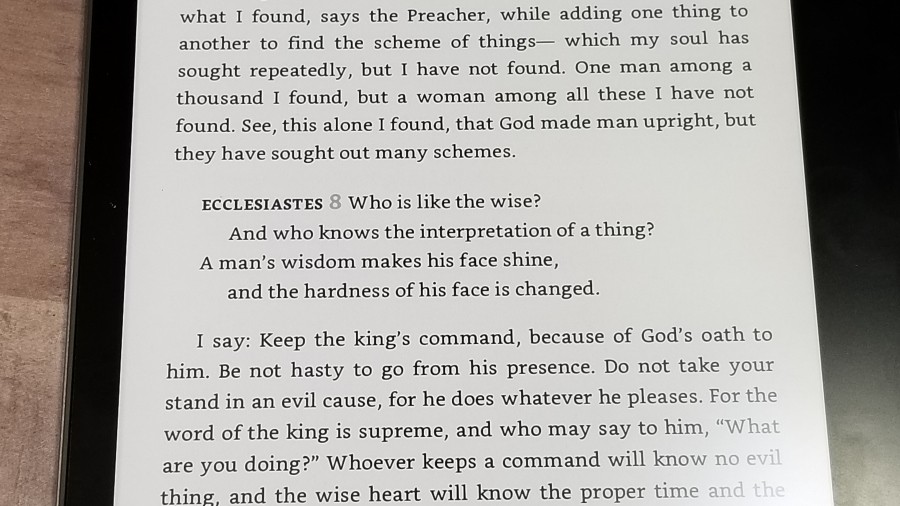
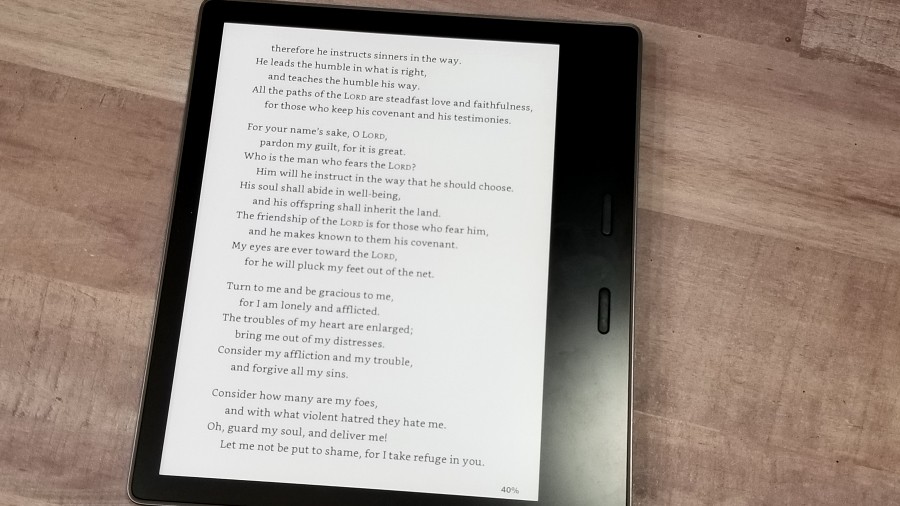
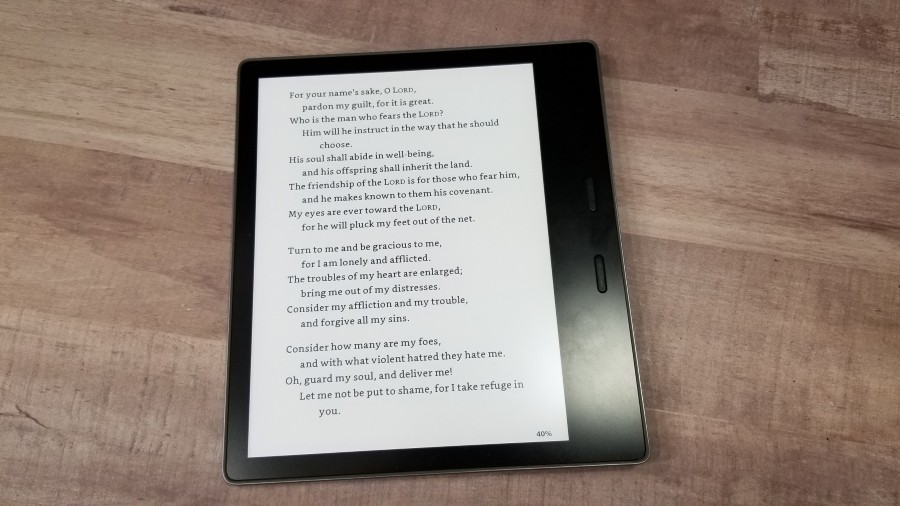
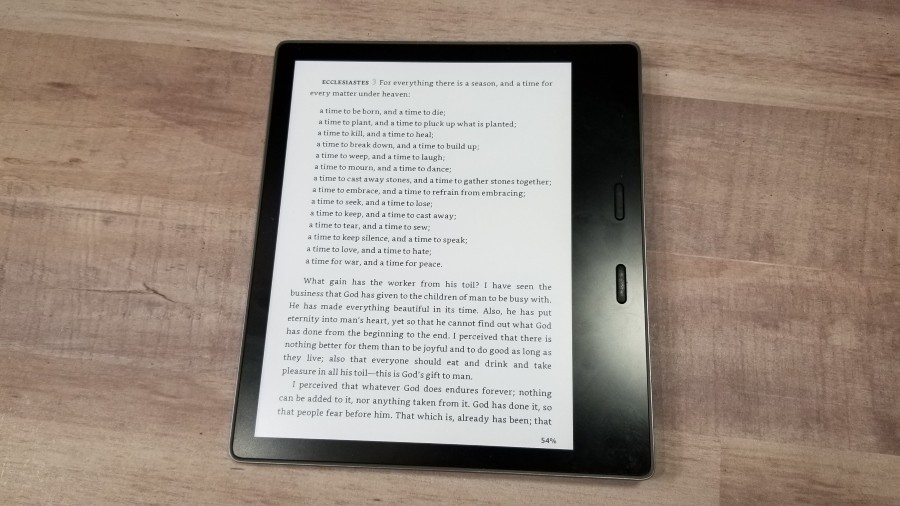
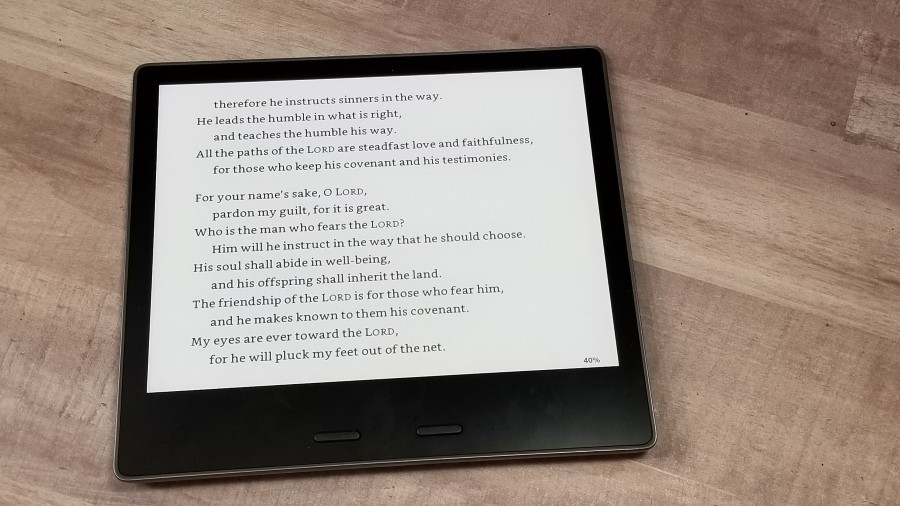
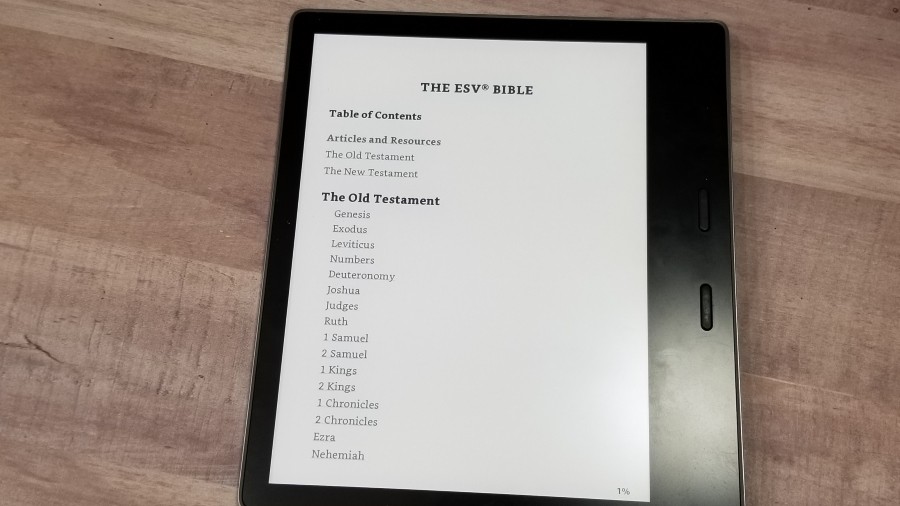
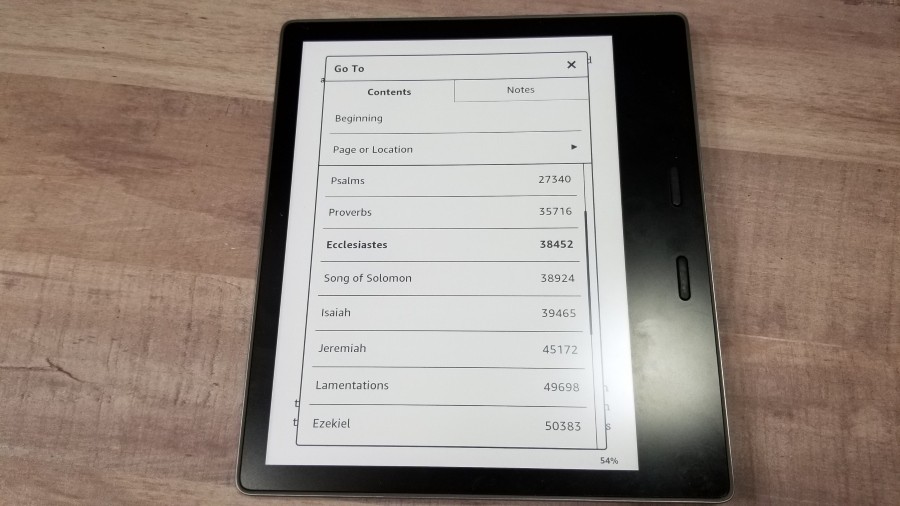
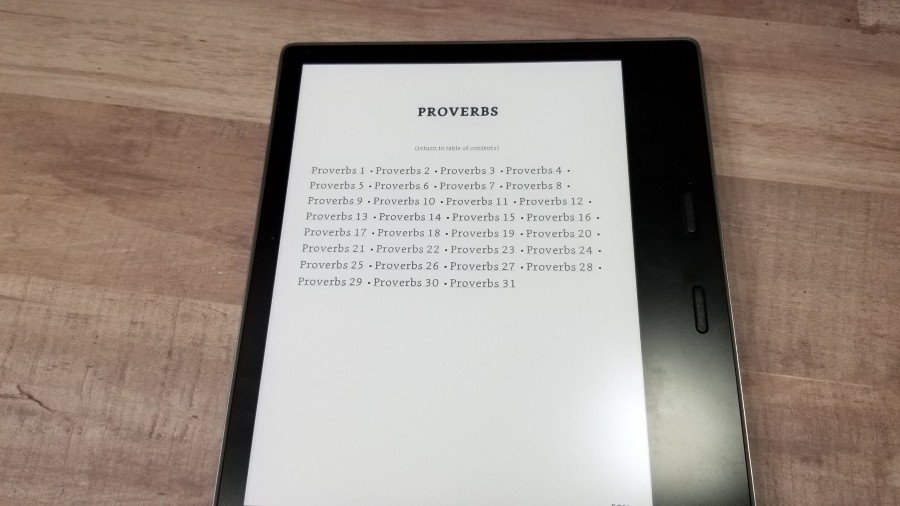
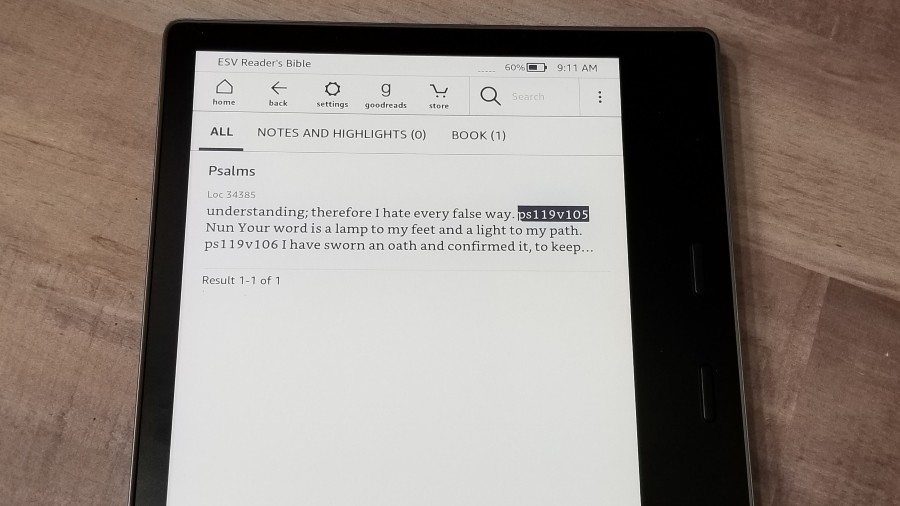
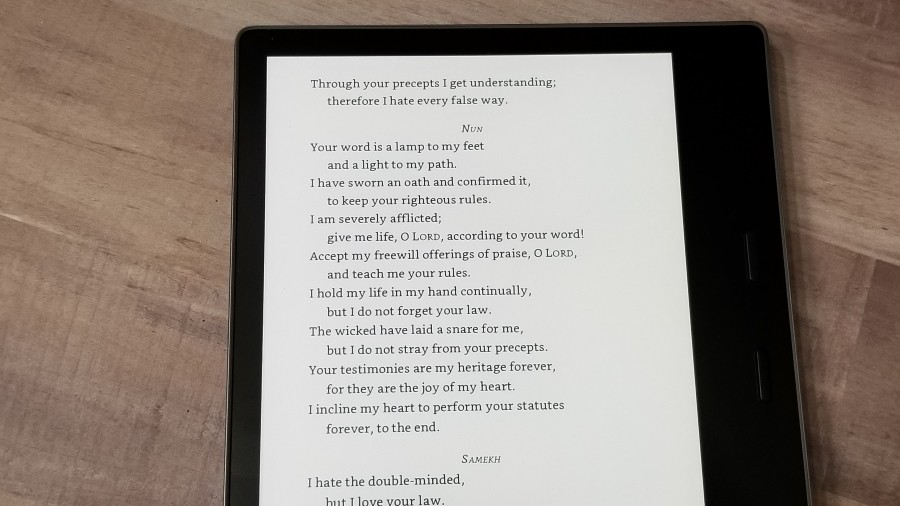


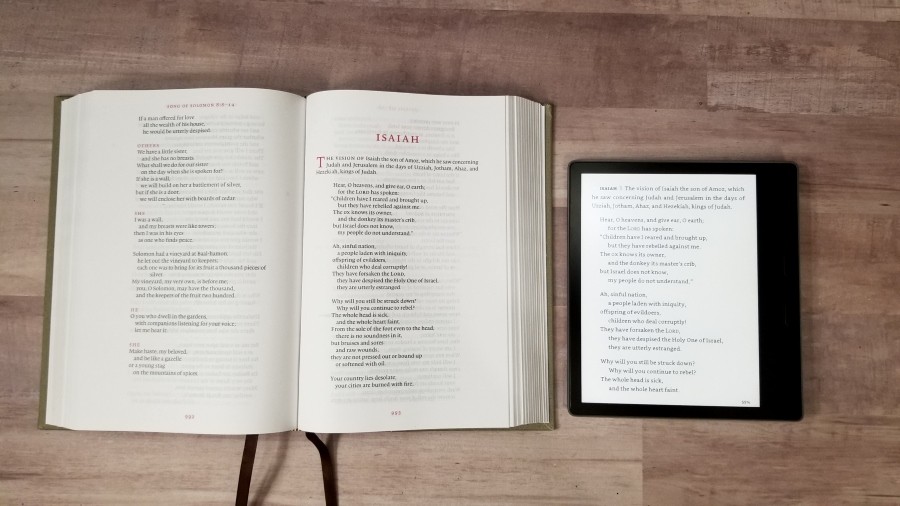

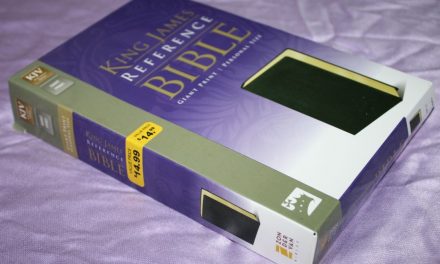
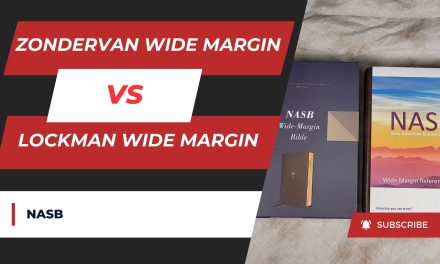


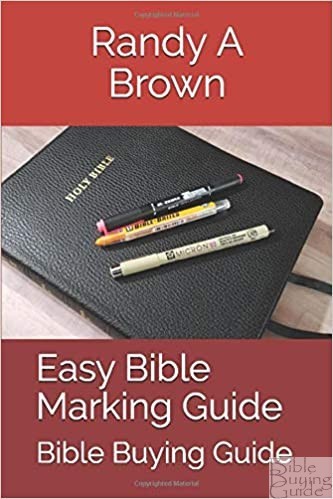
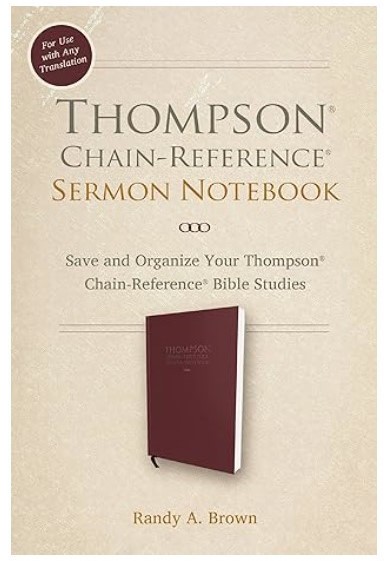
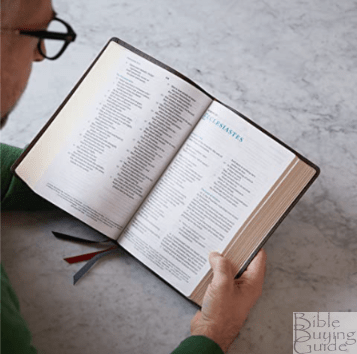


Recent Comments