BibleWorks 9 brings a lot of new features to your Bible study. The new features are some of my favorite features. They include:
- The Manuscript Project
- The CNTTS Apparatus
- The ESV Study Bible
- Four columns
- Difference highlighting
- And much more (click here for a full list)
BibleWorks has always been a great enhancement to my Bible study. I didn’t really know how they could make it better because it already has amazing Greek and Hebrew word study tools. It already has the ability to build your own notebook. It already has the tools you need to write your sermons and class lessons. It already has commentaries, dictionaries, lexicons, grammars, etc. But, they went ahead and made it better anyway- and I’m very satisfied with the results.
One way they’ve made it better is by adding scans of the Greek manuscripts (I’m hoping for the Dead Sea Scrolls as an expansion- hint, hint). The manuscripts are tagged with chapter and verse numbers, so you will know what verse you’re looking at. The images can be adjusted using controls for brightness and sharping, etc. This allows you to look as close at the manuscripts as you want without ever touching them. There’s also a transliteration of each manuscript so you can read and copy them into your notes. You can even compare the manuscripts and highlight the differences. I really like this feature because looking at the Greek manuscripts is something that most of us will never get to do.
They’ve added some serious notes with the ESV Study Bible. The notes in the ESV Study Bible are some of the most useful available. Of course I don’t agree with everything in them, but there’s a lot I do agree with and there’s a lot to like in those notes. They’re like a small college course in Biblical studies. It costs $20 to unlock, but don’t even hesitate- it’s so worth it that I wouldn’t even consider not getting it. The maps and images in the ESV Study Bible are in high resolution and can be copied into your notes.
The program itself seems smoother than the last version. BibleWorks 9 starts up and shuts down much quicker. BibleWorks 8 (and before) would do a little bit of house-cleaning before it could shut down.
There are six hours of training videos included. I highly recommend going through the videos to get the most out of BibleWorks 9. There are so many things that BibleWorks 9 will do that I never would have figured it all out without the videos.
The fourth column in the Analysis Window provides a lot more functionality in your study. Not only can you can view two different analysis tools at once, you get some better search features by being able to view the Analysis and Use Tabs at same time. I will be using the fourth column quite a bit.
BibleWorks 9 is so vast that I’m still just getting into what it can do. In my next review I’ll cover some more of my favorite features in detail.
I can easily recommend BibleWorks 9. It is by far the best BibleWorks yet and provides features you can’t get anywhere in any other program. If you want to really get deeper into God’s Word, BibleWorks 9 is a must-have tool.
BibleWorks provided this software free for review. I was not required to give a positive review- only an honest review.
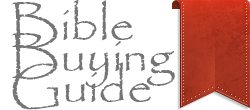
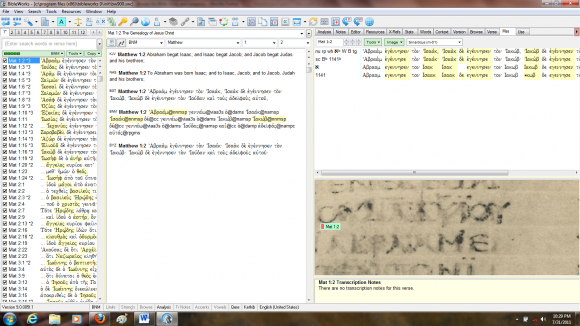
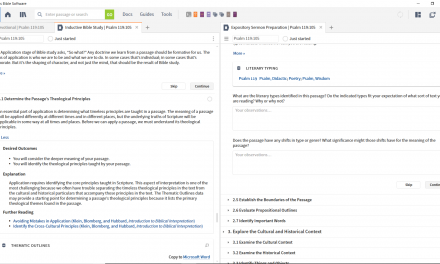


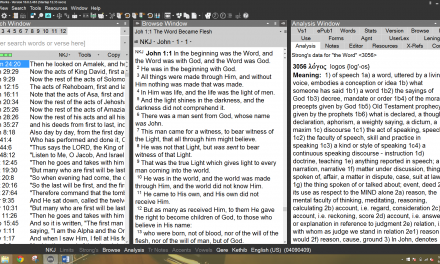
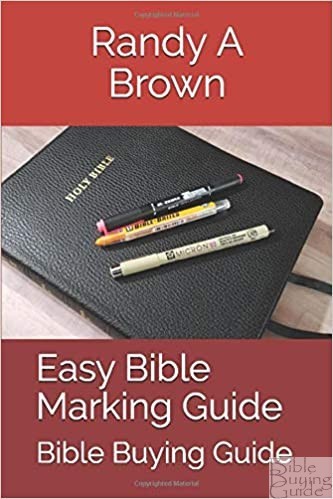
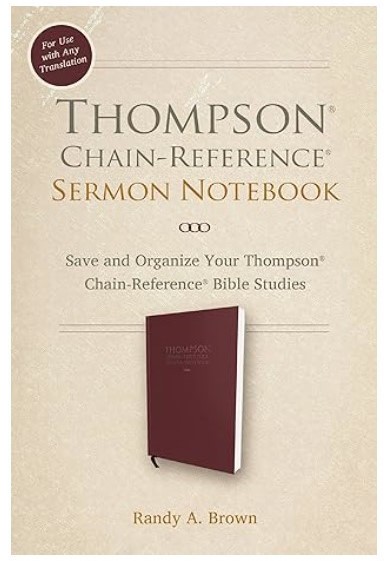
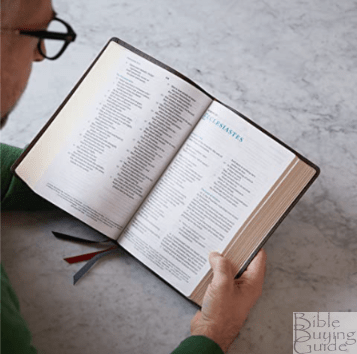


Dear Randy:
I haven’t had an opportunity to go to your blog for some time as I have been laid up in the hospital for several months. On looking at the latest offerings, especially those available on modern media, I am disturbed by all the commentary included with the Word itself, References. dictionaries, concordances, maps and aids of those kinds are helpful and appropriate, but getting commentary (opinion) alongside is decidedly not a good thing. Commentary included in any Bible will most likely prejudice the reader, and inhibit the work of the Holy Spirit in one’s study. I think that for most, something like the Cambridge Concord, or the Westminister Reference Bible is the way to go whether the medium is traditional or electronic. I have commentaries, and read them, but they are separate publications and one knows when one opens one that it is man’s opinion, not God’s Holy Word. I think commentary included within the covers of a Bible has the potential to lead to error, Let intelligence and the Holy Spirit guide the reader, not opinion printed along with the Word, if one wants opinion there are several commentaries available that do not present this hazard. My opinion for whatever it is worth.
Yours in Christ
Don Denison PS: I noticed that when I wrote my e-mail address that I could not use lowercase script, FYI what I wrote is all lower case. God Bless. Don
DON! It’s been a while. It’s great to hear from you again! I couldn’t agree more – the focus should be the text of Scripture and everything else is just tools based on man’s opinion. We should study the Scripture for ourselves and let Scripture interpret Scripture.