The latest version of Logos has been released and it’s now more powerful and more affordable. Rather than waiting for a few years to get software improvements, new features will be added around every 6 weeks. I’ve been using the beta version for a while and I’m excited for everyone to see the new features. I’ve written about some of these features for the Church Tech Today blog. See The New Bible Study Builder from Logos You Didn’t Know You Needed and Cool New Feature Alert: Logos AI Book Summary Tool. Let’s look at some of the new Logos features.
This article contains affiliate links to pay for this website and the work involved.
Subscriptions
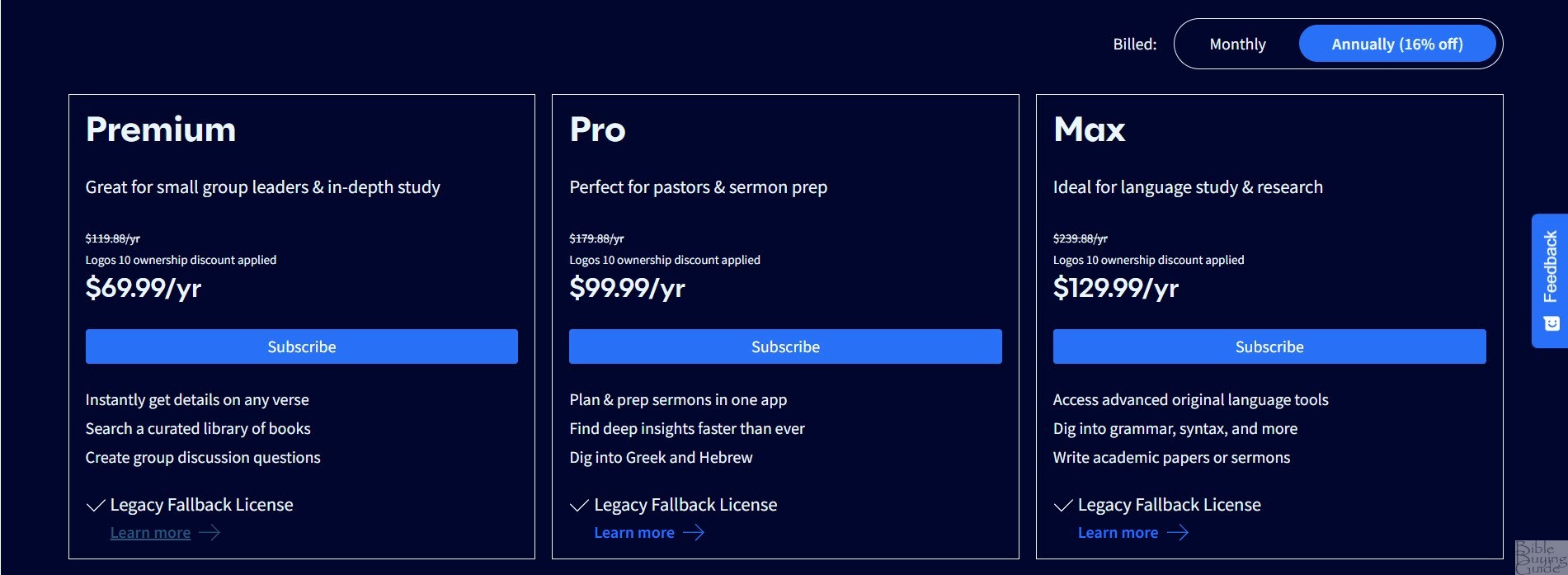
There are three subscription tiers. We’ll see what’s included as we go.
- Premium – $9.99 per month, plus discounts, this is the smallest plan. It’s great for small group leaders and personal study.
- Pro – $14.99 per month, plus discounts, this is the medium tier. It’s ideal for pastors and preachers.
- Max – $19.99 per month, this is the largest tier. It’s great for deep research and studying the original languages.
The subscriptions are just for the software. Your library still works the same as before. Your books are your books. You still own your current level of Logos, so a subscription is not required unless you want the newer features. Each tier does include some books, which you’ll only have access to while you’re subscribed.
The subscription makes it easier to buy Logos. It’s cheaper than buying a large package and you only need to buy a subscription if you want new features. If you cancel your subscription, you fall back to your previous version. If you’ve had your subscription for 24 consecutive months, you’ll keep all of the features that don’t require AI or the cloud. Every year, subscribers get a 5% coupon. Subscribers get an extra free book every month.
AI Integration
Logos now has AI tools that work internally with the Logos library. It doesn’t go outside of Logos, so it won’t bring in information from unknown sources. AI doesn’t replace personal study or the guiding of the Spirit. It just makes it easy to get and sort information, making Bible study with Logos more efficient. I like this because it’s difficult to search through a large library on your own. It focuses on personal privacy, so your information is never used to train AI. The AI tools worked well. I didn’t feel that anything I needed was left out or placed above something else. We’ll see AI as one of the options in several of the new Logos features.
Logos Premium
The Premium subscription is for basic study and group studies.
Smart Search
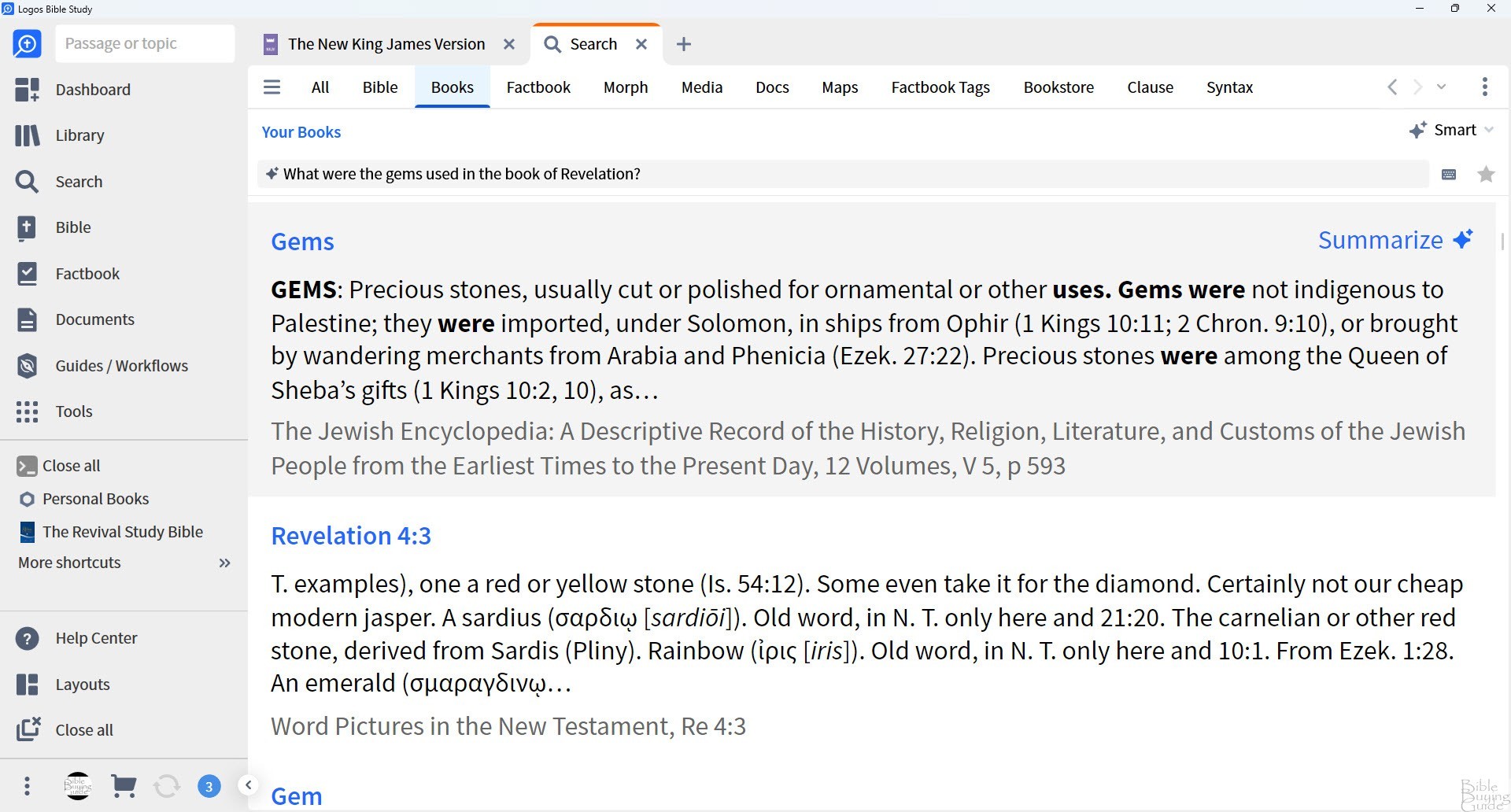
Smart Search lets you ask questions and then it provides the answers from your library. Choose Smart from the choices on the right of the search screen and enter your question. You’ll see the smart icon in the search field. I tried it with and without the Smart option and the difference was night and day. Without it, the results were anything that used one of those words. With it, the results answered my question specifically. This is available in Logos Premium.
Bible Study Builder
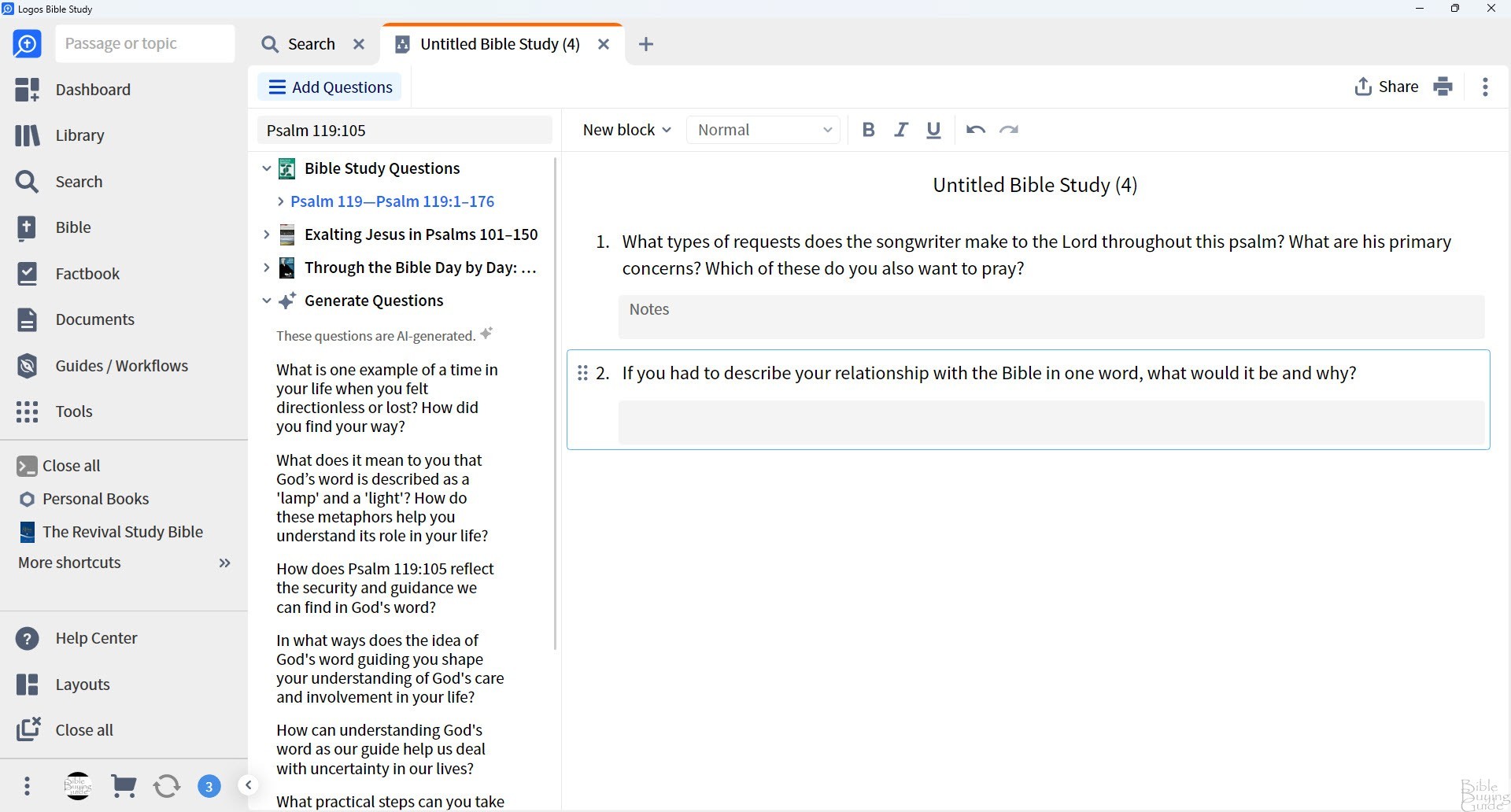
Bible Study Builder has manual and AI tools that build Bible study questions. It searches your library to find questions based on passages and verses that you enter. This is great for personal study, small groups, classrooms, etc. You can edit any of the questions, rearrange them, delete them, add notes, print them with or without the notes, etc. This is great for suggesting questions you might not have thought of. Bible Study Builder is available in Logos Premium.
Improved Factbook
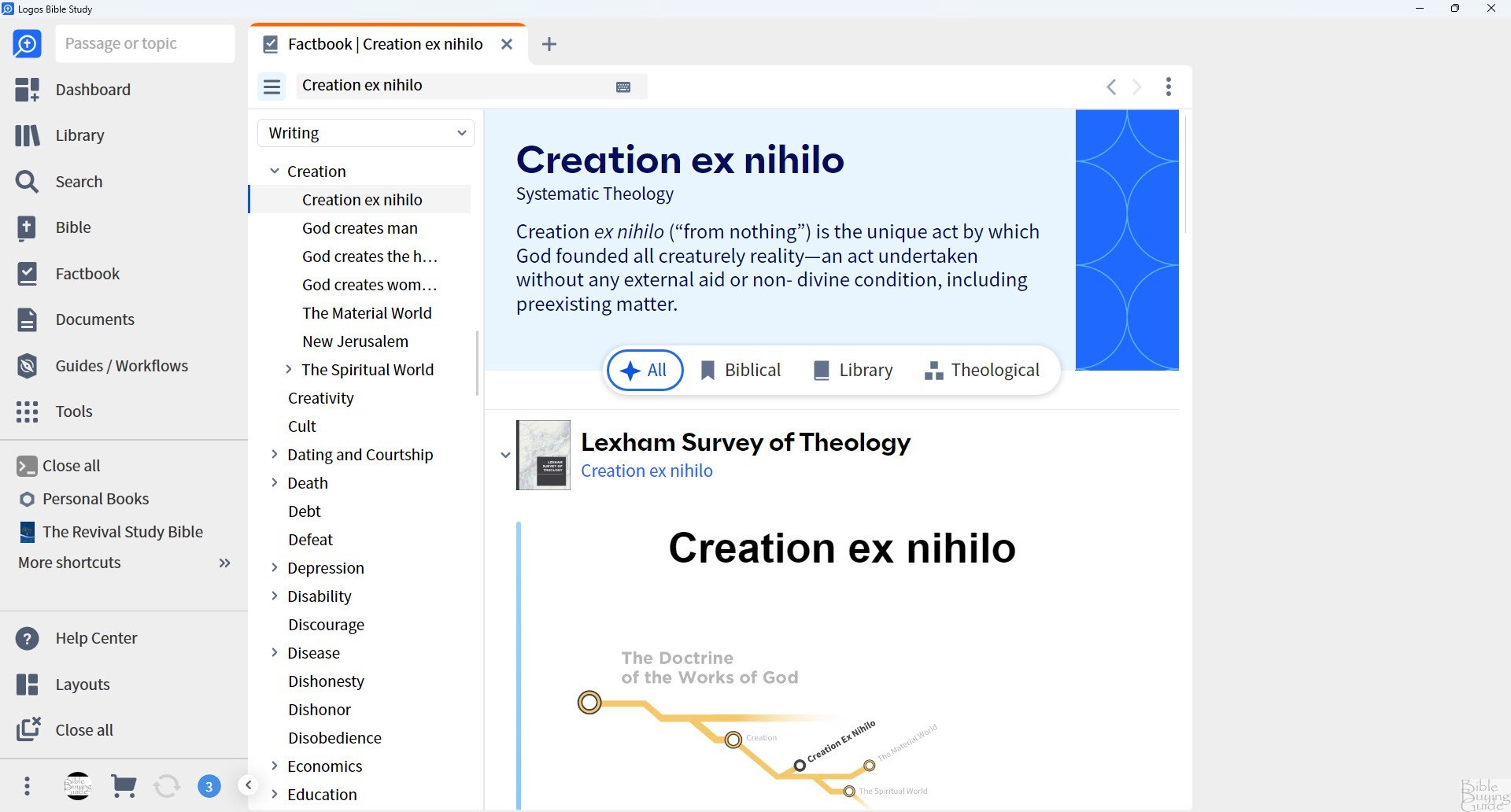
The improved Factbook is part of the Premium tier. Now, you can enter a passage and see commentaries on that passage. They’re already sorted and you can search them. Sort by places, people, things, authors, denominations, era, speakers, addresses, and more.
Citation and Bibliography Tool
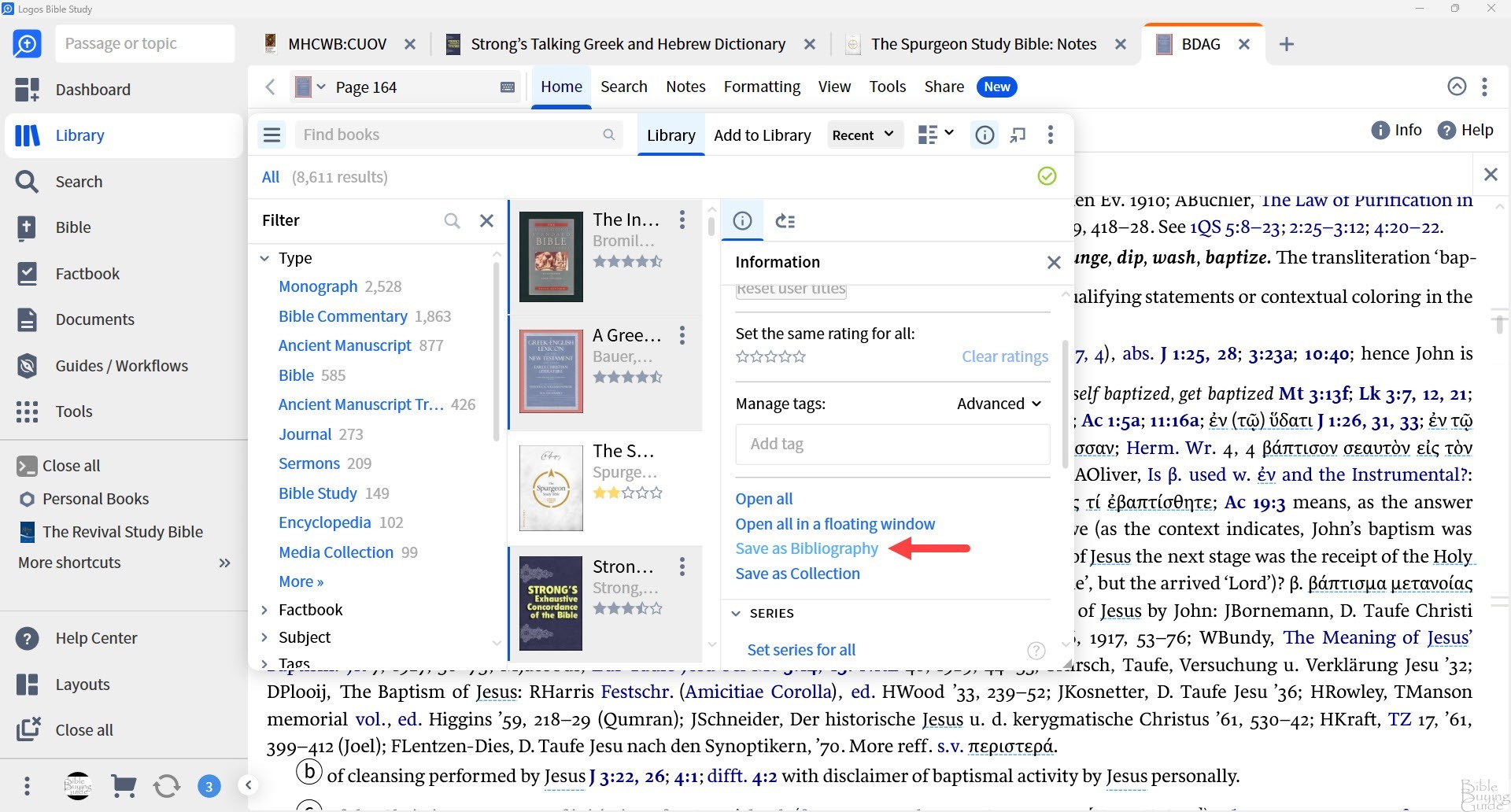
The citation and bibliography tool saves a lot of time by creating citations and bibliographies automatically. For example, open the books you want to use in the Library tab and click Save as Bibliography. Your bibliography is created within a second. This would normally take hours. This is great for students and writers.
Logos Pro
The Pro subscription focuses on tools for preaching. It adds some good AI tools to help in research.
New Tool Bar
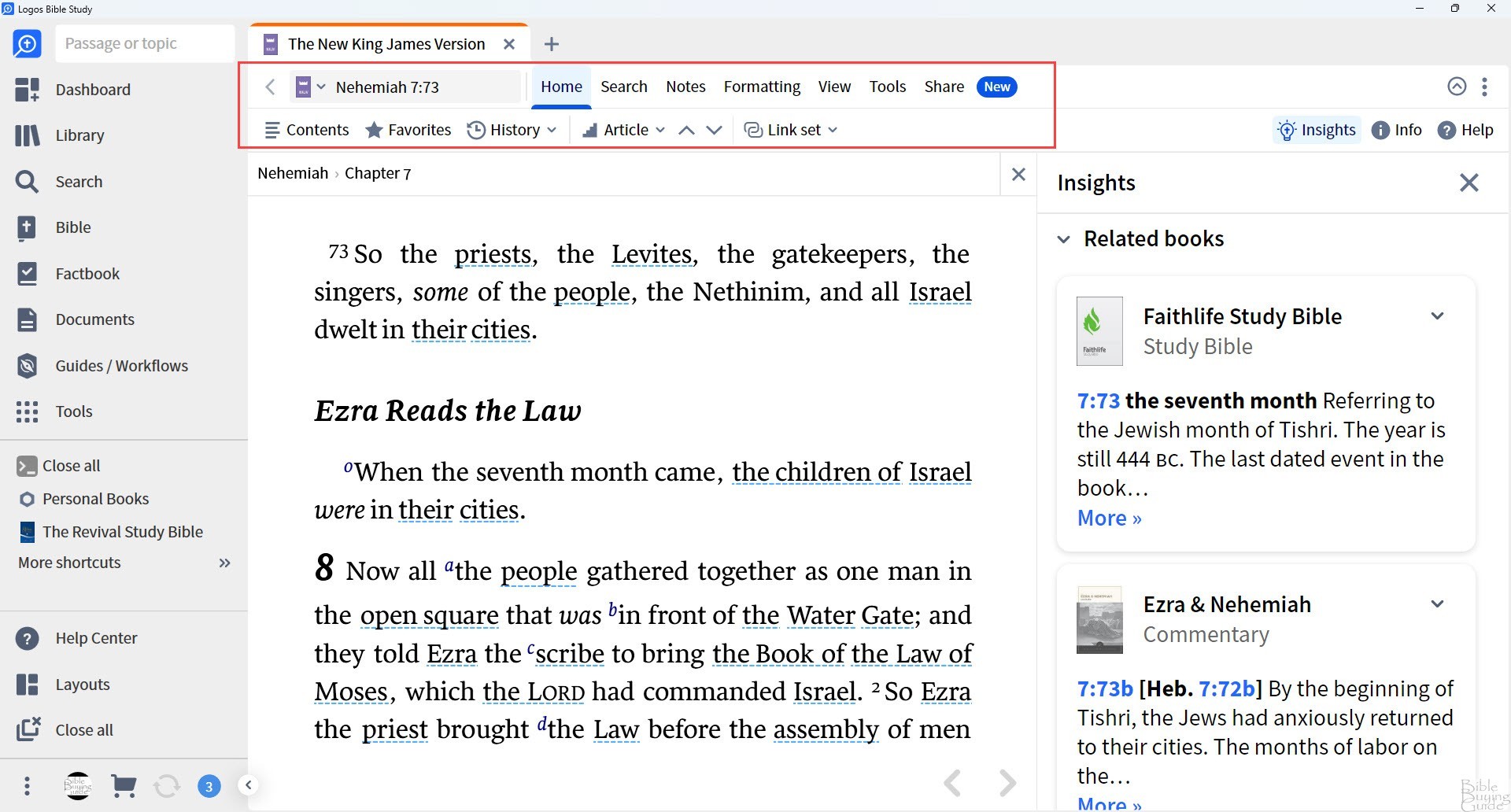
The Pro tier adds a new toolbar with lots of filters and sorting options. The menu is now front and center, making it easier to find and use. I’ve always felt the buttons to find menus in the previous editions were an unneeded step. They worked great, but I had trouble remembering which icon I wanted to open. I’d also sometimes forget that a feature existed. This solves those problems. Hide the secondary toolbar by clicking the arrow on the right of the window.
Smart Search Synopsis
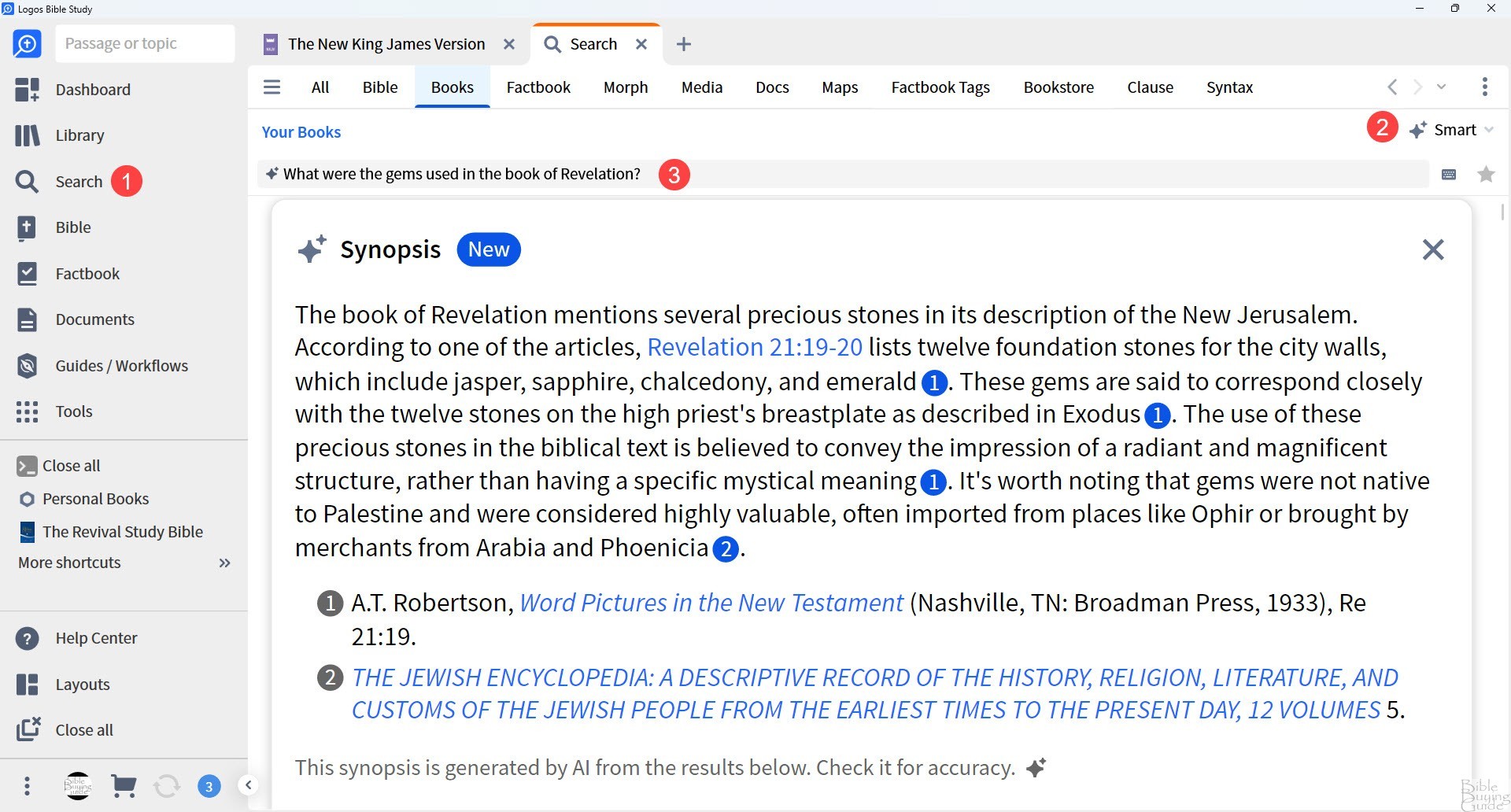
The Pro version adds an AI synopsis to the Smart Search results. The synopsis is easy to use and it provides sources so you know where the information came from. Sources are linked to the text. It only uses your library or the entire Logos library (your choice). This makes the information trustable, and you can know if you should purchase a book you don’t own.
Lens Bar
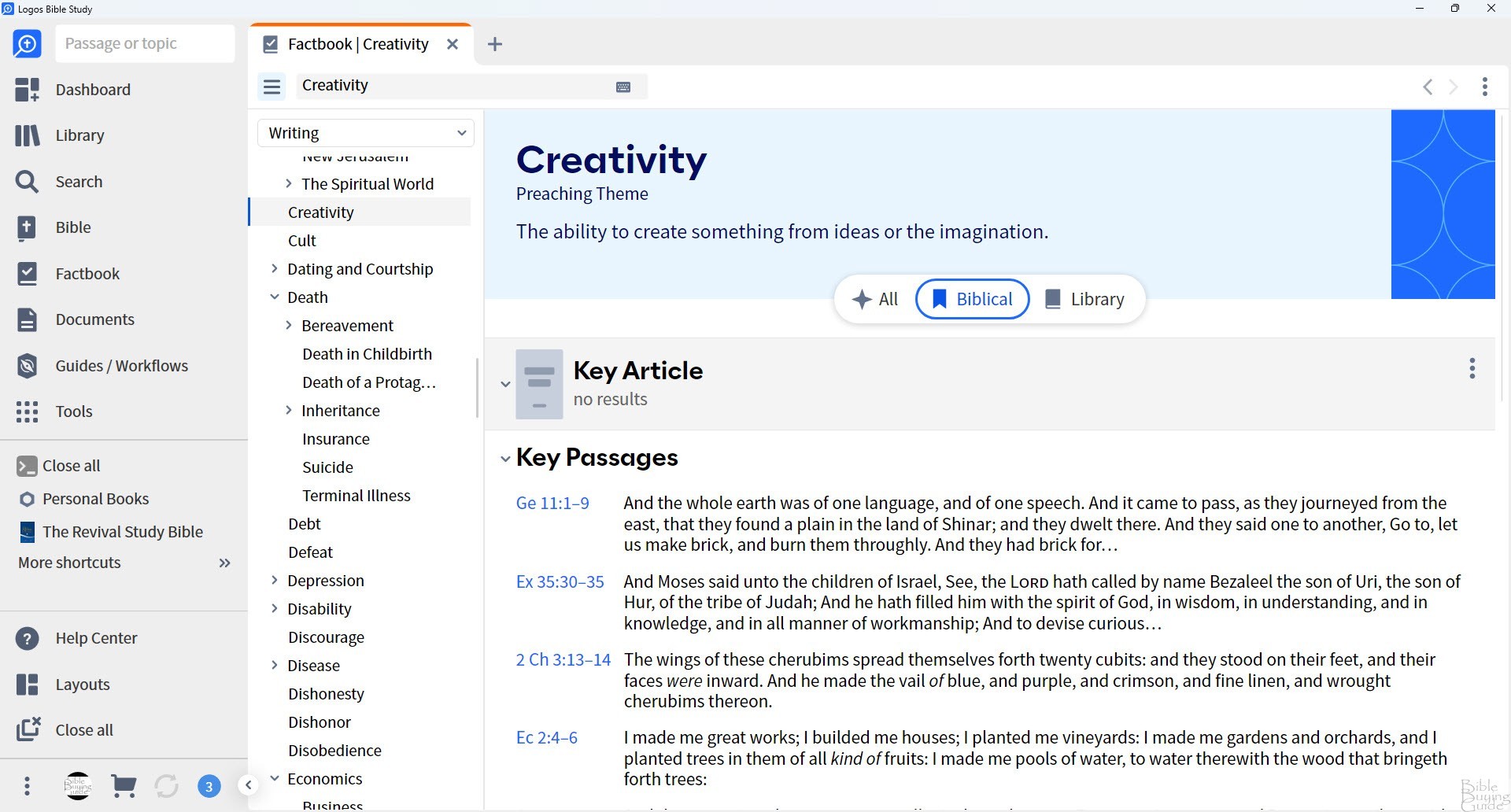
The Factbook for the Pro version has a lens bar that lets you choose the perspective, such as theological, biblical, etc. You can also see the relevant books in your library.
Insights Sidebar
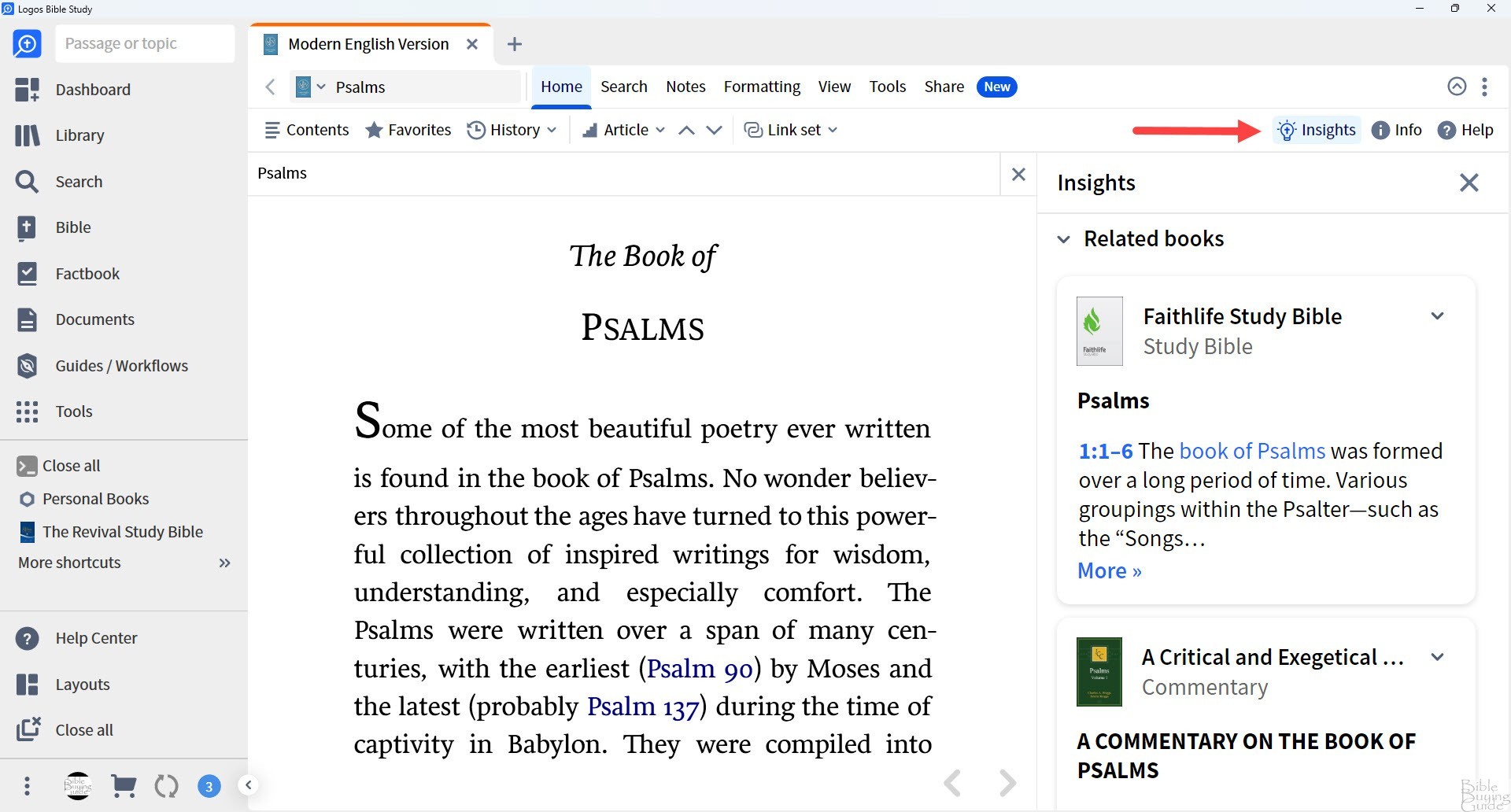
The Insights sidebar gives you insights that show related books or passages. Related books show books with commentary on the book or passage. It only shows snippets, but that’s enough to know if you want to click on the comment and see it in its entirety. Related passages show where something is quoted, cited, alluded to, echoed, paralleled, cross-referenced, etc. This is great for seeing quick answers from study Bibles and commentaries.
Sermon Assistant
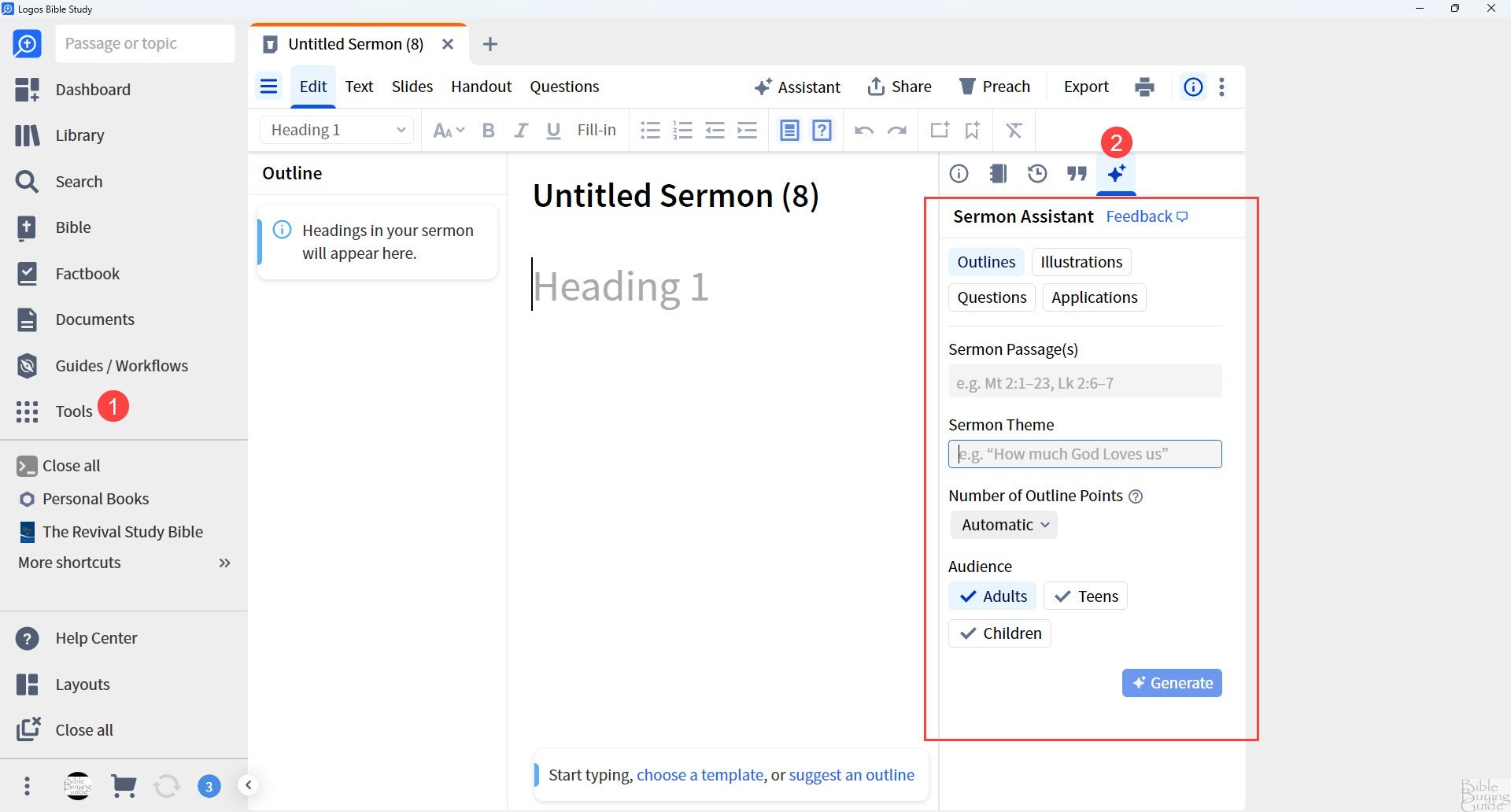
The Pro version includes Sermon Assistant. Generate outlines, illustrations, applications, and questions. It provides suggestions, identifies theology, and more. Enter a passage and ask the sermon assistant to generate something by clicking on a button. You’ll see a popup with a suggestion. This example shows an outline. The suggestions can be used as they are, edited, or ignored. Generate another one by clicking Generate Another. This is a great way to build a sermon template to get you started.
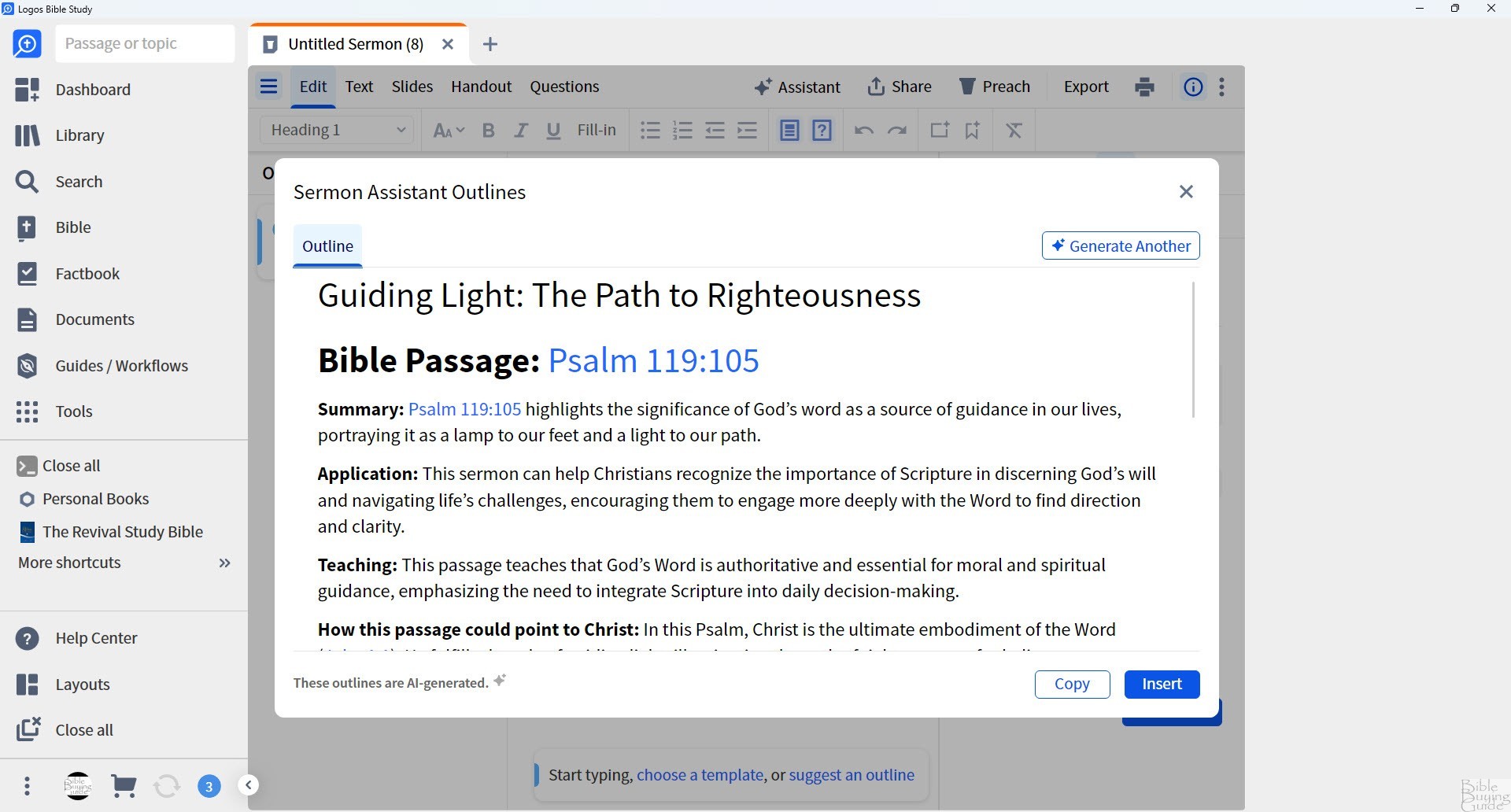
Logos Max
The Logos Max subscription focuses on the original languages. It also includes some good AI tools. Max subscribers get access to the Lexham Resource Commentary and many tools and guides.
Summarization Tool
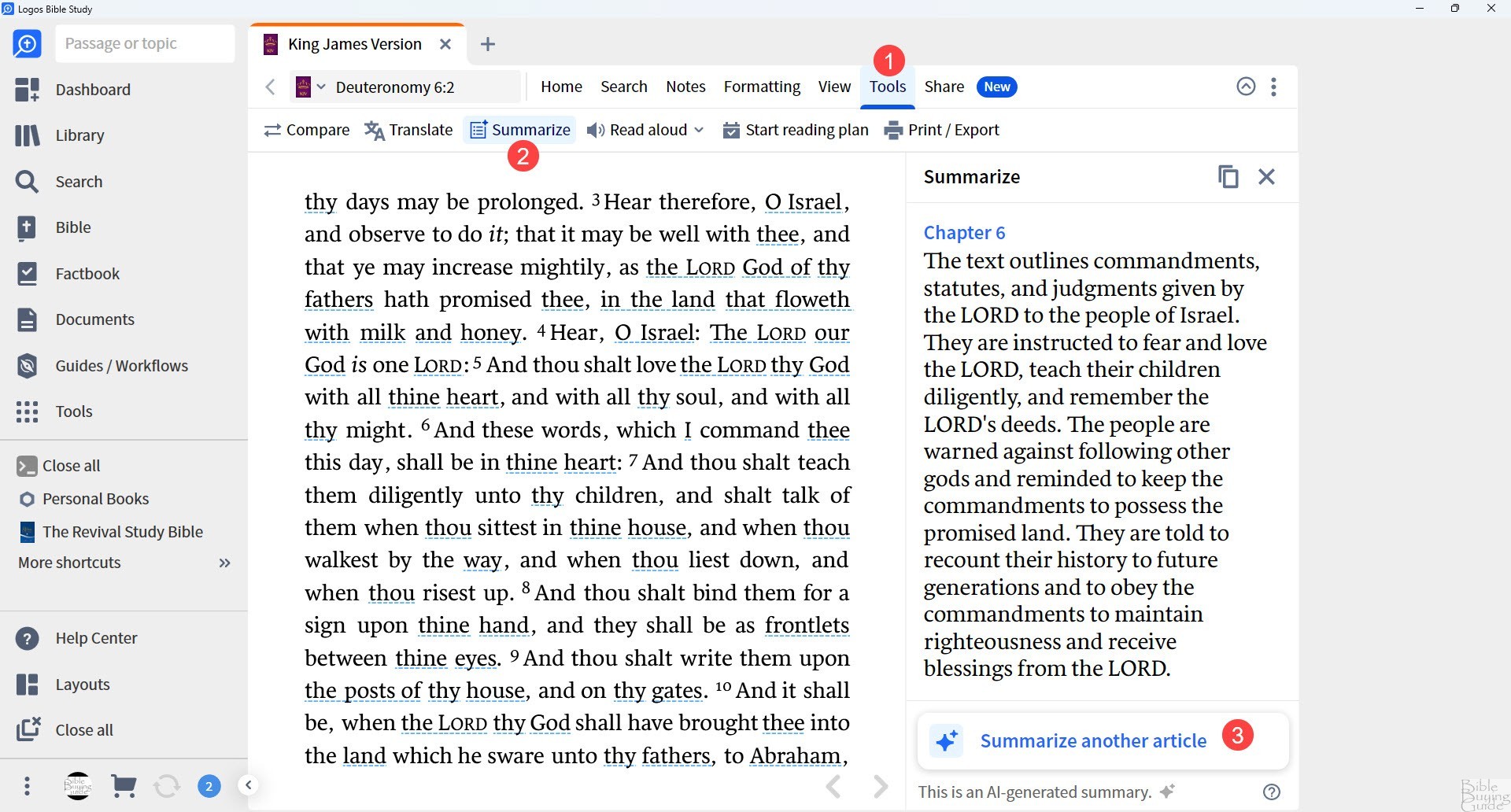
This tool uses AI to summarize a chapter or book introduction. You’ll find it under Tools in the menu. Click the summarize button in the right sidebar, and then click Summarize Another Article to choose another chapter. This gives an overview of the chapter’s content, which helps in study, sermon prep, and reading. I like the way it works and sounds. It reads like a real person is describing a chapter to you.
Exegetical Guide
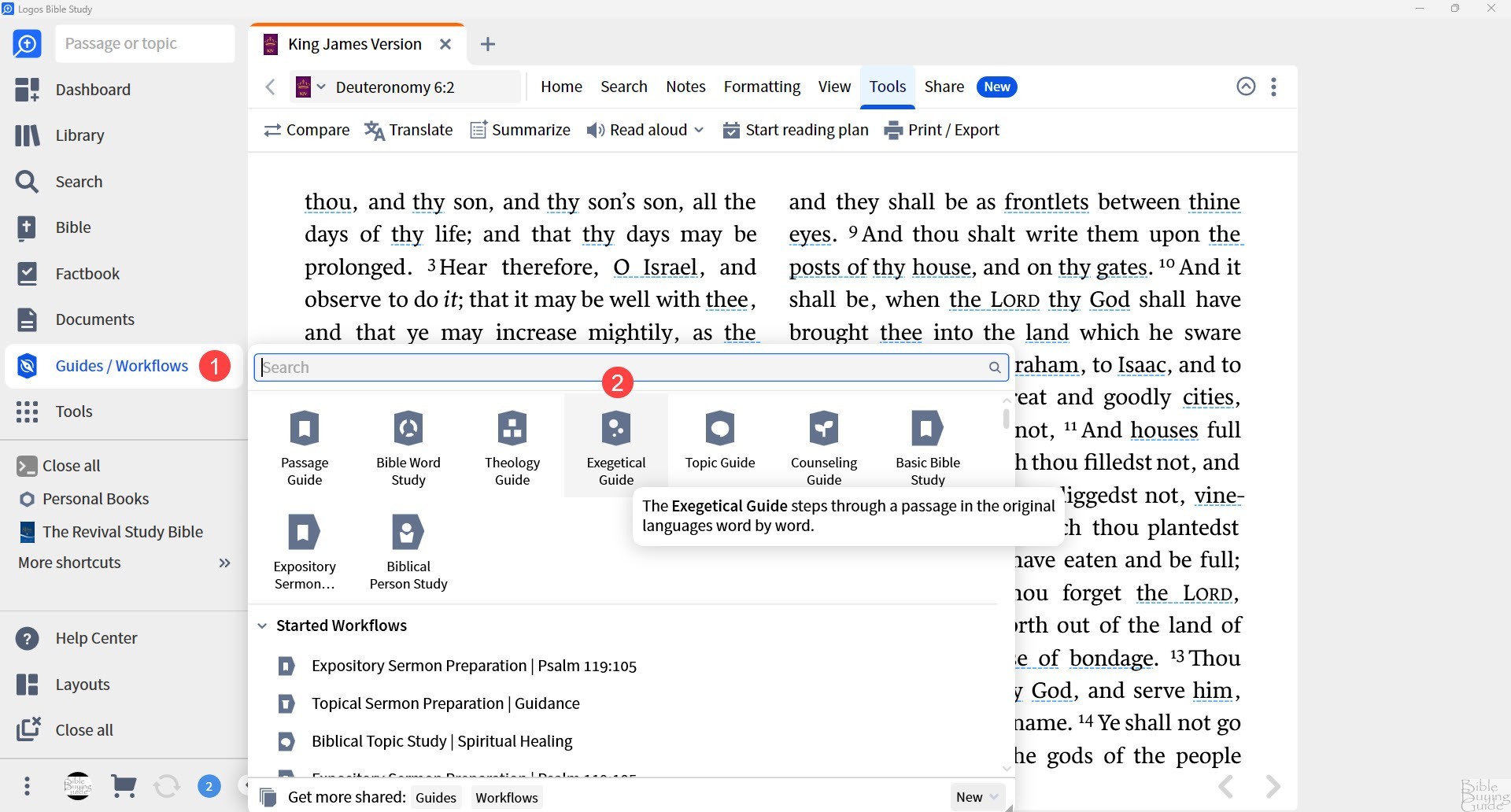
The Exegetical Guide lets you see textual variants, do a word-by-word study, and see grammatical constructions, important words, lemma, important passages, ancient literature, commentaries, journals, grammars, and visualizations. This is one of the best tools I’ve used for this type of study. The example below shows Word by Word. It shows the verse in the original language and your chosen translation, followed by a detailed study of each word. For the word study, it shows which word or words it is in the translation. I like this feature because it makes the study much easier to use.
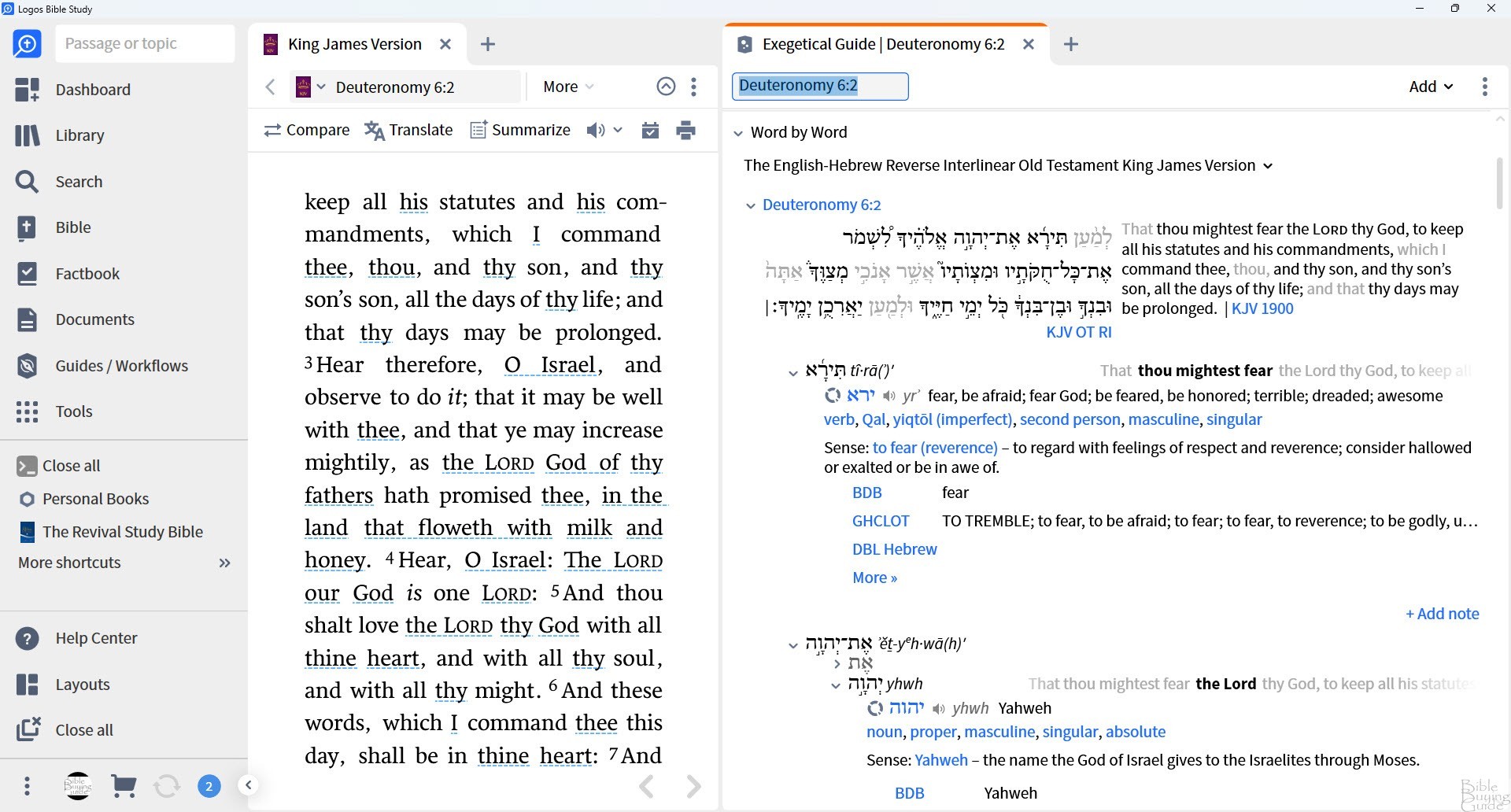
Bible Word Study Guide
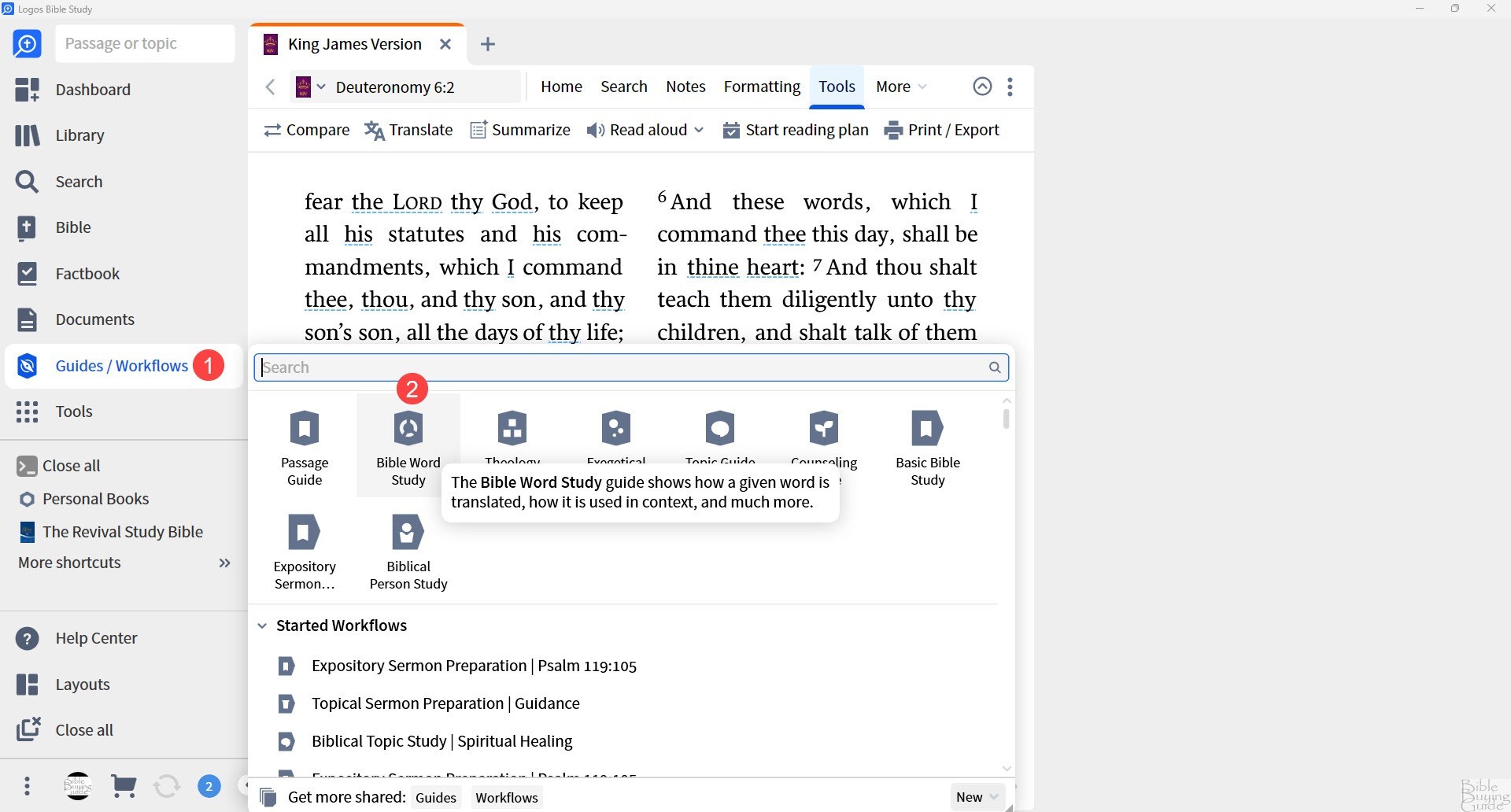
The Bible Word Study Guide shows how a Greek or Hebrew word is used throughout the Bible in its original context. Enter a word from the original language and see the lemma, translation, root, senses, example uses, and lots more. This tool requires you to enter the original word, which requires you to find the word from another tool. I like using this one and the Exegetical Guide together.
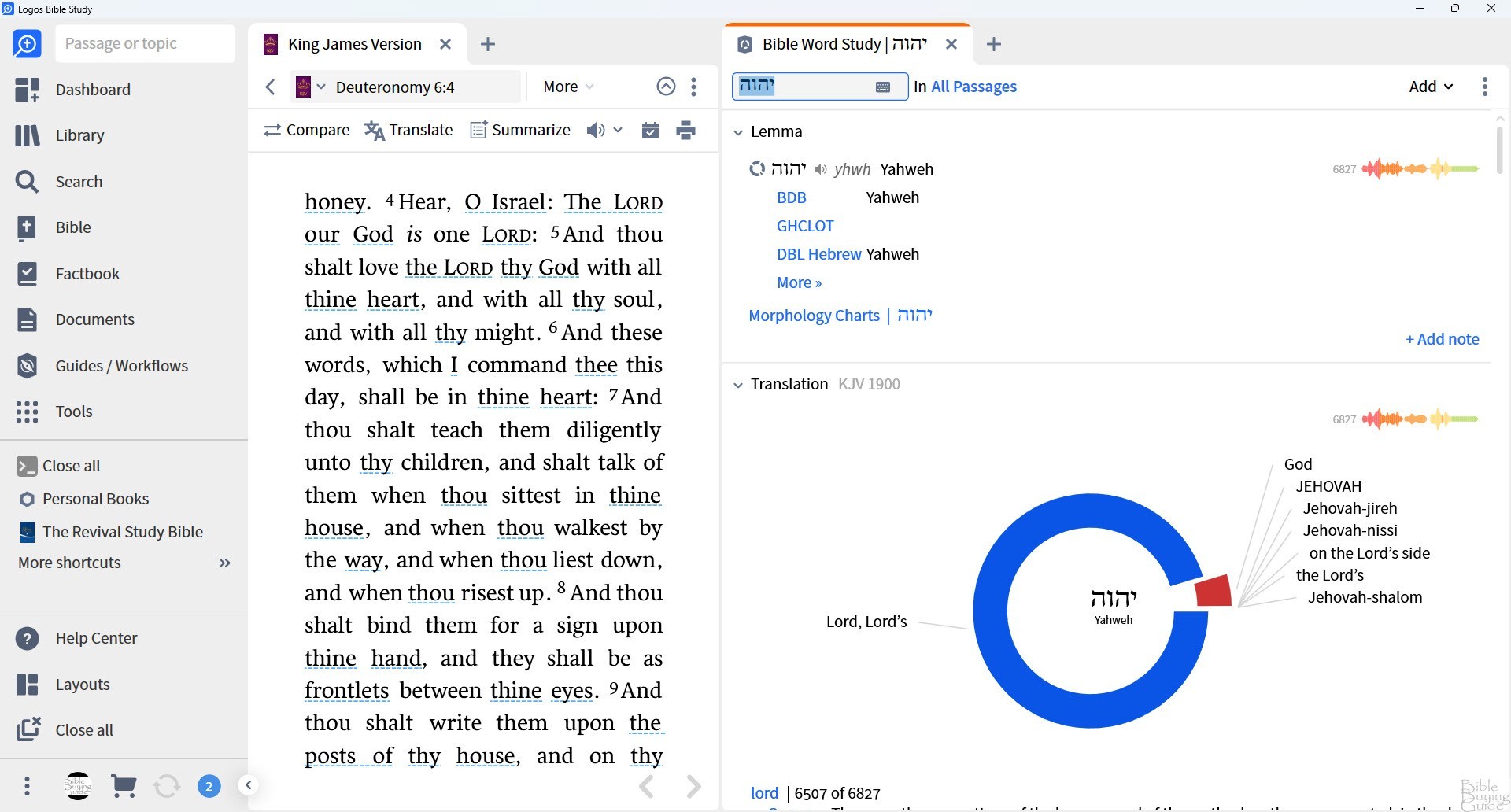
The example below shows the different ways the word is used.
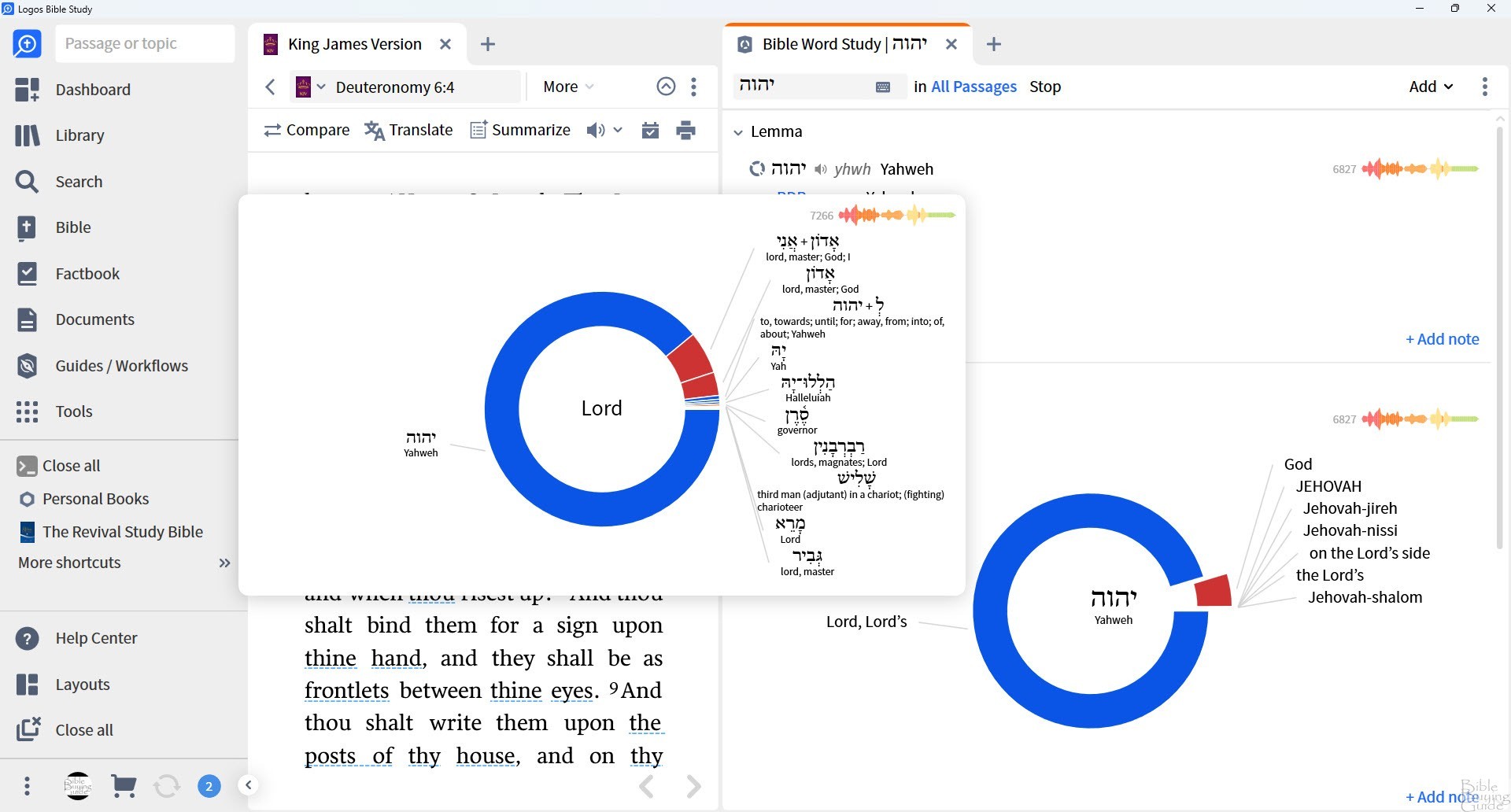
Logos Starter Libraries
Logos still includes starter libraries. This works the same as before. You’ll always own any books you purchase. The 2025 Libraries are only available to purchase by Logos subscribers.
Logos Perks
Logos subscribers get perks based on their subscription level. This includes:
- Premium- 5% off storewide, a bonus free book every month, 3 mobile ed courses
- Pro – Premium + 5% annual award coupon, access to Logos sermons, 2 more mobile ed courses
- Max – Pro + 3 more mobile ed courses
Ending Thoughts – Is the Logos Subscription Worth it?
I think the new Logos subscription is worth it. I like the new subscription model. It’s smart to produce improvements every month or so instead of having to wait for several years. The AI tools are great for research and it’s clear that Faithlife has taken extra care in how they’ve implemented AI. I especially like the new Bible Study Builder and Smart Search. This is an excellent tool for personal study as well as group study. The perks are great. The subscription model makes Logos easier to get for many users, which should always be the goal.
Purchase and More Information
To purchase (affiliate), go to the Logos website.
See more information in the Logos FAQ.
Faithlife provided a Logos subscription in exchange for an honest review.
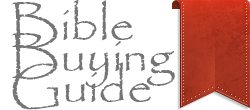



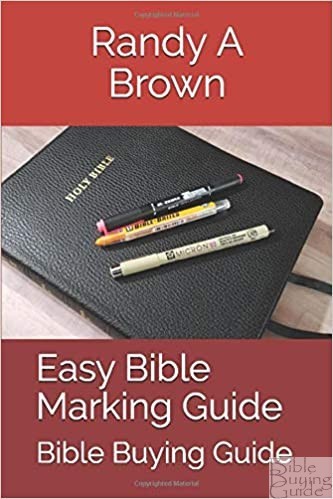
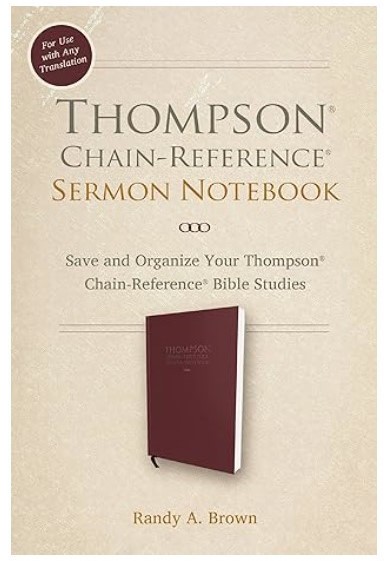
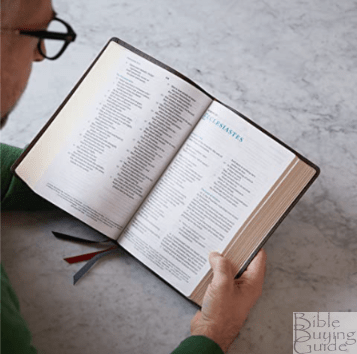


Recent Comments