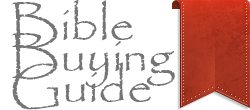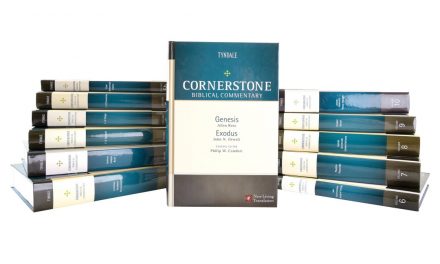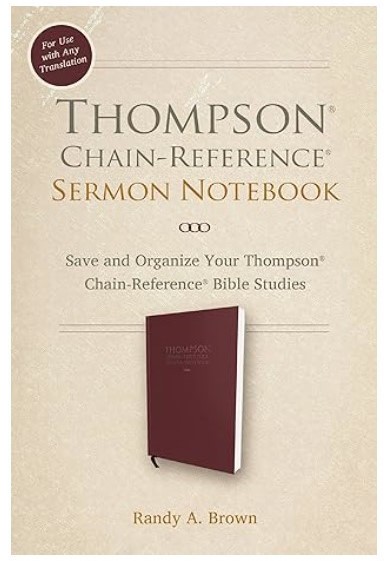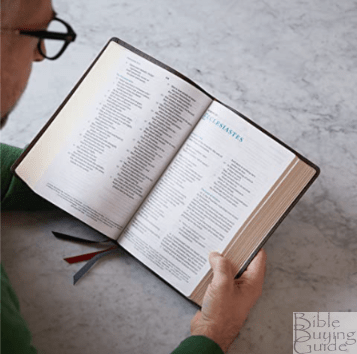Review by Randy A Brown of Studies In Scripture
BibleWorks 8 is software for exegetical Bible study for Windows. BibleWorks gives you the tools to do your own research; it’s just a lot faster and more efficient than looking it up the old fashioned way. It’s much easier to study with all of these resources just a mouse-click away. I don’t lose my train of thought because of taking so long to find a definition or comment. The amount of space that is saved when compared to physical books is amazing. That might not be an issue for some, but it is an issue for me. I’m out of space in my small home, so for me software is the better choice for Bible study. It also has the advantage of copy and paste, which is great for writing essays and sermon outlines, and for taking notes. This makes BibleWorks 8 an excellent research and writing tool.
BibleWorks 8 has the feel of high-end software, much like Photoshop, and is just about as complex. There are other Bible programs out there, just as there are other photo editing programs out there, but, just like Photoshop, there is no real substitute. Nothing does what BibleWorks does as good as BibleWorks does it. You can use books, pencil, and paper and develop your articles, essays, and sermons, but BibleWorks performs all of these tasks so fast and easily that you can spend your time in actual study rather than finding the books and searching through page after page and compiling it all yourself. And, dollar for dollar, BibleWorks is a better deal than buying the same resources in book form.
Taking a Look
Here is a look at the BibleWorks 8 main screen.
The main screen is divided into three sections: search, Bible, and analysis.
Search
Searching is complex, and it’s not that difficult if you watch the tutorials on the startup screen. The search feature is very powerful and easy to use once you learn how. There are 12 tabs across the top of the search box. Each tab is a separate search, each showing its own results.
Another way to search is to click on a word in the Bible. Every verse that has that word appears in the search window. This search takes just a couple of seconds.
Bible
A great benefit of BibleWorks is the ability to quickly choose from 190 versions of the Bible. If I am using the King James Version and I want to show a verse in the NIV, NKJV, ESV, or many others, I just choose that version in a drop-down menu and there it is. Translation, book, chapter, and verse selection couldn’t be easier. I can also see the verse in multiple translations at once, depending on the browse mode I choose. Each word is keyed to Strong’s Exhaustive Concordance and Strong’s numbers can be toggled on or off. When you place the mouse over a word you get a window that shows the definition in the original languages.
Analysis
The analysis window has several features including dictionaries, lexicons, and commentaries. It comes with several that are in the public domain. The analysis commentaries and dictionaries are not searchable. Instead, you get the analysis features that apply to the text you are currently reading.
One feature is word analysis. In fact, I would say that BibleWorks’ greatest strength is in exegesis. BibleWorks really shines when studying the original languages.
The analysis window includes many study tools. Tools include lexicons, grammars, commentaries, and even external references from many study Bibles including the ESV, NIV, Naves, and many others. You can even use the analysis window to display another Bible.
Who it’s for
BibleWorks 8 is for those that are serious about Bible study. BibleWorks 8 is best suited for anyone that needs to perform exegesis of the original languages. This would be especially true of preachers, teachers, students, and writers. Laymen that want to go deeper into the original languages will find it useful, but I recommend that laymen have a good understanding of word analysis tools. Buying this software is much cheaper than buying the tools in book form. So laymen that want these tools would be wise to invest in BibleWorks 8. It’s not really designed for the casual Bible reader, although they would greatly benefit from what BibleWorks 8 has to offer.
For Teachers and Preachers
BibleWorks is an amazing tool for preachers, teachers and professors, because of its outlining tools. The help file contains a step-by-step format for exegetical papers and sermons. Everything needed could easily be copied, pasted, and printed, making it easy to develop sermons and study materials.
For Students
Students can greatly benefit from BibleWorks for researching and writing essays. Many of the tools that a student needs are here, or can be added as a module.
For Writers
I like BibleWorks as a writing tool. Some writers don’t include the complete verse. Instead, they only include the reference. I like to have the verse within the body of my text, so being able to copy a passage and have correct formatting is a big deal for me. I’ve tried many Bible programs and almost all of them have bad formatting for the text when you copy and paste a verse. For example, if I wanted to copy John 1:1-14, most Bible programs would add their own formatting when I paste the passage. Most of them place each verse on a separate line and add the book name, chapter, and verse number to each verse. Some even add the name of the program to each line. In order to use those programs for writing I would have to edit each verse. That is so time consuming that I could almost type the verses out myself. With BibleWorks, I simply highlight the passage I want, select copy (or hold Ctrl and press c), and then paste the text into Word. The formatting is perfect. It has the name of the book, chapter, and verse at the beginning of the passage, and then has a small number at the beginning of each verse that doesn’t get in the way of the verse- just like the Bible. The passage itself is in paragraph format that looks great. You can see examples of this throughout my website.
Since I can see multiple translations at once, I can copy more than one translation at a time. This makes parallel comparisons quick and easy.
Another benefit to writers is word analysis. In the right panel are definitions, commentary, etc. If I want to add a definition of a word to my writing I just hold down the shift key as I hold the mouse pointer over the word I want a definition for. The definition appears in the analysis window. I simply copy the text and paste it into my document.
Using BibleWorks for Personal Study and Reading
If you don’t want to use BibleWorks 8 for exegesis, there are plenty of tools for personal study and reading. For example, you can color-code (with unlimited number of colors), underline, and add your own notes. You can also use BibleWorks for daily devotionals. BibleWorks 8 is the perfect choice for making your own study Bible.
Training
BibleWorks’ website has plenty of helps, forums, and workshops. BibleWorks is very technical and will take some time to learn, so these helps will be very helpful. The program itself includes a nice help file and some training videos to get you started. The help file has pull-down menus that link to study guides and more videos. It takes some time getting used to the program and all of the things it can do, but it’s well worth the effort.
What’s Included
BibleWorks 8 doesn’t come with any filler (tons of extra programs that are not that useful just so they can say they have tons of extra programs). It comes with 190 translations. Although I won’t use most of them, it’s nice that they are there. People that do need a translation in Korean or one of the many languages we hardly ever think about are accommodated.
Here is a complete list of contents for BibleWorks 8: FULL CONTENTS
Of course you can perform exegesis without BibleWorks, but BibleWorks makes the task much faster and you don’t have to hunt through your books to find what you need. If the commentary, lexicon, or dictionary is not included with BibleWorks you can most likely get it as an add-on module. There are many modules available from BibleWorks as well as modules that have been created by users. Having a user community insures plenty of content and help.
System Requirements
BibleWorks 8 is surprisingly fast and yet does not require a powerful system to run. BibleWorks 8 is available for Windows and comes in CD or DVD formats. It can be run on Windows 2000 with 128 MB of RAM and 700 MB hard-drive space and a 1024×768 display, though I recommend installing the full version which requires 7 GB of hard-drive space. It also runs on Windows XP, Vista, and Windows 7.
Thoughts and Recommendations
Promoting good software like BibleWorks 8 is promoting good Bible study, and I am always eager to promote good Bible study. I haven’t found any software that helps in the study of the original languages and Biblical exegesis like BibleWorks 8. I can recommend it without reservation.
I highly recommend BibleWorks 8 for Pastors, preachers, teachers, students, and writers. Your congregation, students, professors, and readers will benefit greatly from what you glean from BibleWorks 8.
Bibleworks provided the software free for this review. I was not required to give a positive review- only an honest review.