I’ve always liked gadgets, and I especially like gadgets that allow me to carry 1500-3500 books that look like paper, have adjustable fonts, and contain excellent Bible study material. There are many Bibles and Bible study resources available for both Kindle and nook (as well as Sony E-Reader, Borders Kobo, etc) at great prices. For example, you can buy the ESV Study Bible for around $10.00. That’s a major savings over buying a hard copy.
Both machines will start a book where you left off, no matter how many books you are reading. Also, you start where you left off no matter which device you were reading on. For example, if you read using the Kindle, and then use the Kindle application for your PC, you start at the same place you left off. I like this feature because I’m always losing my place in a book.
Both machines have annotation and highlighting features, so you can make notes in your books. The Kindle will let you see notes that others have made and shared. Also, you can’t see through the paper like you can in print Bibles, making the text much clearer than printed Bibles.
Both e-readers are amazing Bible study machines. Both contain many reference works, Bibles, devotionals, and books on every Biblical topic.
Both e-readers are great at reading PDF files. I have dozens of Bible study books in PDF format, so this would allow me to carry my Bible study library with me.
Nook’s top features include:
- Color touch screen for navigation
- Read books for free in B&N stores (1 hour per book per day)
- Memory expansion using SD cards (2 gig built in for 1500 books)
- Lend-me feature – lend a book for 2 weeks
- Sudoku and Chess built in
- Customize with replaceable back
- Free books (including new titles)
- On-screen coupons for use in the B&N store (free coffee, fudge, etc)
- Supports epub
Kindle 3’s top features include:
- $10 cheaper than nook
- 4 week battery life (with wifi turned off)
- 4 gig storage for 3500 books
- Read-to-me feature (if enabled by the publisher)
- 50% higher contrast screen
- Lighter, thinner, smaller with same size screen (6”)
- International coverage
- Keyboard with improved 5-way navigation control
Both machines have their advantages. The best choice is the reader that has the books and features you want. If you’re using the reading application on one of the listed devices rather than the actual e-reader itself then just simply buy the book for who-ever has it cheapest.
You don’t even have to have a Kindle or nook to take advantage of the e-books they have to offer. You can download a reader for your PC, Mac, iPhone/iPod Touch, Android, and Blackberry. These apps allow you to read Kindle or nook books. If you prefer to read on one of these devices, you can still buy your Bible study material in e-book format. I recommend getting both apps and download free books to see which app you like best. Even though the apps are free, nothing beats the actual e-reader.
Nothing will ever replace the look, smell, and feel of a hard copy book, but e-books have several advantages:
- They take up less space
- They can be searched quickly
- Adjustable font size
- They’re usually cheaper
- They’re more portable. You can take them on your phone or other mobile device
- Easy book purchasing
- You can’t lose your books for any reason- just simply re-download them
They also have a few disadvantages:
- You can’t buy used e-books
- You can’t sell or trade your e-books
- They’re not as intuitive
- Bible and books can be difficult to navigate
- Batteries eventually run down
- No copy and paste functions
Why use an e-reader? Why not just get an iPad, or use the app on my phone? Electronic ink. The screens of an e-reader display the text on the screen using a technology known as e-ink. E-ink makes the page look like paper, which greatly cuts down on eye-strain. Looking at a device that is backlit, such as a phone or iPad, will eventually give you eye-strain. E-ink screens are easier to read for long periods of time because they look like paper. LCD screens are backlit- meaning that they have a light shinning in your face. This looks great for a few minutes of reading, but after a while it gets more difficult to look into the light.
E-readers can’t run the software that other devices can run, but they do have a few other functions (such as web-browser, mp3 player, and some games). No matter how many things an e-reader can do, e-readers do one thing great- they display books. E-readers do not need to do more than display books. To quote Orville Redenbacher – “Do one thing, and do it better than anybody”.
I recommend an e-reader if:
- You read a LOT
- You don’t have space to store your books
- It is difficult for you to get used books
- You buy most of your books new
- The e-reader has the books you want
- You read outside
- You need to take a lot of books with you
- You want access to the hundreds of free books available
- You want to change the size of the font
I do not recommend an e-reader if:
- You don’t read much and you already have a device that will run the free e-reader apps
- The e-readers do not have the books you need
- You don’t want a device that is dedicated to reading
E-readers are not for everyone. Many people prefer ‘real’ books over electronic books, but an e-reader has many advantages that make them worth considering. As for Bible study, there are many books, reference works, and Bibles available to allow a deep study of God’s Word, and at the lower prices for the books it doesn’t take long for the e-reader to pay for itself.
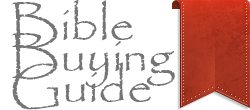





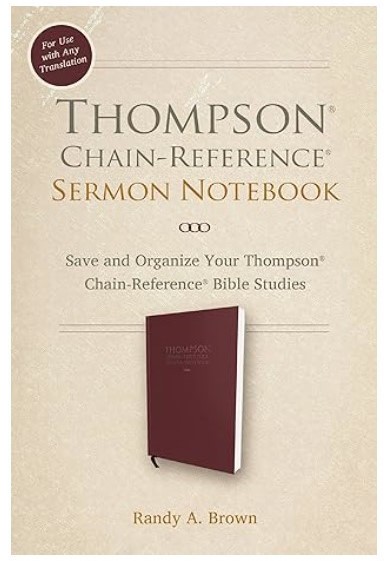
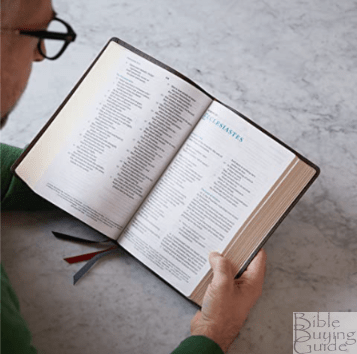


I have used a friend’s kindle for bible study reading when I only had use of one eye. It was tedious to flip to different passages as i was always waiting for the contents and pages to load. Any ereaders out there that combat this problem?
Hi Ruth. I don’t know of any readers with e-ink screens, but I’ve recently started using the Kindle Fire HD for Bible study and reading and I can recommend it because it’s very fast and the text is sharp. I’m working on a review that I hope to have posted next weekend.
Here I am at 75 and I’ve gone back to church after a 50 year plus absence. The last time I tried to read the Bible, I had only the King James Version. I got bogged down in the murky language. I’m doing much better now with a more easily read and understood version. Of course, I started out in the New Testament this time.
I’d like to find an inexpensive reader of some sort that would allow me to search individual verses and books. I have had the very basic Kindle for years but it certainly isn’t for Bible study. My wife added tabs to my Bible and it is so much easier to find verses during the Sunday sermon. My pastor looked right at me from the pulpit last Sunday and said, “Revelation is the last book in the Bible.” Yeah, I was struggling
Thank you for this article.
TGB+G
That’s great Ken! Thanks for sharing 🙂 I’m currently using the Lenovo Tab 2 A10. The newer version is cheaper: http://amzn.to/2jqN4Fi. I’ve used the regular Kindle, which I love for general reading, but for me tablets are much easier to navigate. I use apps more than Kindle books. My favorites are Laridian, OliveTree, and Logos.